Animation performance improvements to help speed up your work.
Maya 2023 includes several animation performance improvements to help speed up your work, including updates to Cached Playback, Evaluation Toolkit, and Bake Simulation options.
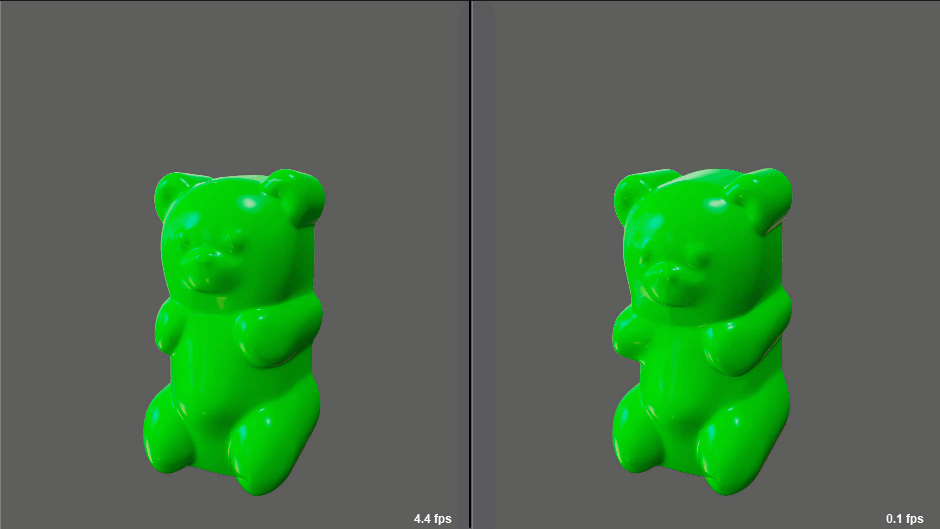
Before and After: The Jiggle deformer with and without GPU and Cached Playback support
Cached Playback support
Cached Playback now supports the Jiggle deformer and the Bullet solver as part of an ongoing effort to expand the benefits of Cache Playback to the remaining unsupported Maya nodes. Try them out interactively with either the Jiggle cache demo file or Bullet cache demo file.
See Cached Playback Unsupported Nodes for current limitations.
New Reduce Graph Rebuild option
A new Reduce Graph Rebuild option in the Evaluation Toolkit (01 Modes section) lets you toggle whether or not certain keying workflows (such as keying an unanimated attribute for the first time, adding a new different key to a static curve, undoing those actions, and so on,) invalidate the graph. This option is on by default.
New Invisibility Evaluation Mode
A new Invisibility evaluation mode has been added to the Evaluation Toolkit. This section now contains two modes: Partitioning, which was the legacy behavior where visibility changes triggered repartitioning, and a new mode, Scheduling, where Visibility monitoring does not invalidate partitioning.
See section 14) Invisibility in the Evaluation Toolkit topic.
Matrix attributes for local transformation
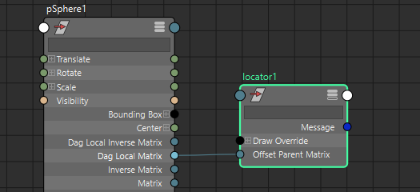
For riggers, two new attributes, dagLocalMatrix and dagLocalInverseMatrix, have been added as matrix outputs on the Transform node.
These attributes let you exclude the parent transformation from an object so you can use only local and offset parent matrix transformations. This lets you keep your calculations local and saves extra calculation whenever you want world transforms without the parent transforms.
Having the local matrix available on the transform node eliminates the need for creating multiple matrixMultiply nodes, letting you simplify the rig overall and resulting in better performance.
Run Simulation in Bake Simulation options
A new Run Simulation option has been added to the > Bake Simulation options, to let you have control over whether a simulation will run while baking animation. The simulation is required whenever you bake animation that needs the whole scene to be evaluated at each time step, for example, with dynamics.Previously, simulations were always run when baking animation.
When you activate Run Simulation, the bakeResults command runs with -simulation true. Disable the Run Simulation option to run the bakeResults command without the -simulation flag, which is the same as running with -simulation false.GPU Override updates
- GPU Override now supports node geometry plug fan out connections.
- Animated topology has been added to the unsupported list for GPU override.
For additional information, including a list of supported deformers, see the GPU Override section in the Parallel Maya Whitepaper.