A comprehensive Character Template adds extra bones and joints.
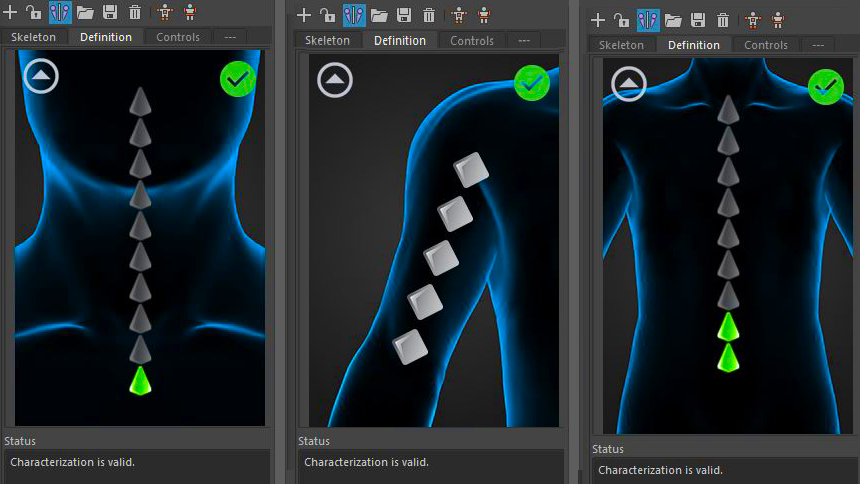
A new HumanIK character template, FullRigControlsConfig.xml, has been added to the two existing rig templates (CharacterControlsConfig.xml and CustomRigControlsConfig.xml). This new template provides a comprehensive list of all spine, neck, hand and foot joints, extra shoulder joints, as well as additional finger and toe bones.
To load the new FullRigControlsConfig.xml template:
Select
 >
Edit > Custom Rig > Load UI Configuration.
>
Edit > Custom Rig > Load UI Configuration.
- Windows: C:\Program Files\Autodesk\<Maya version>\resources\CharacterControls
- Mac OS X: /Applications/Autodesk/<Maya version>/Maya.app/Contents/resources/CharacterControls
- Linux:/usr/autodesk/Maya/resources/CharacterControls
By default, the character controls templates are created in CharacterControls directory during installation. These files are used to create the default layouts for the Controls and Custom Rig tabs.