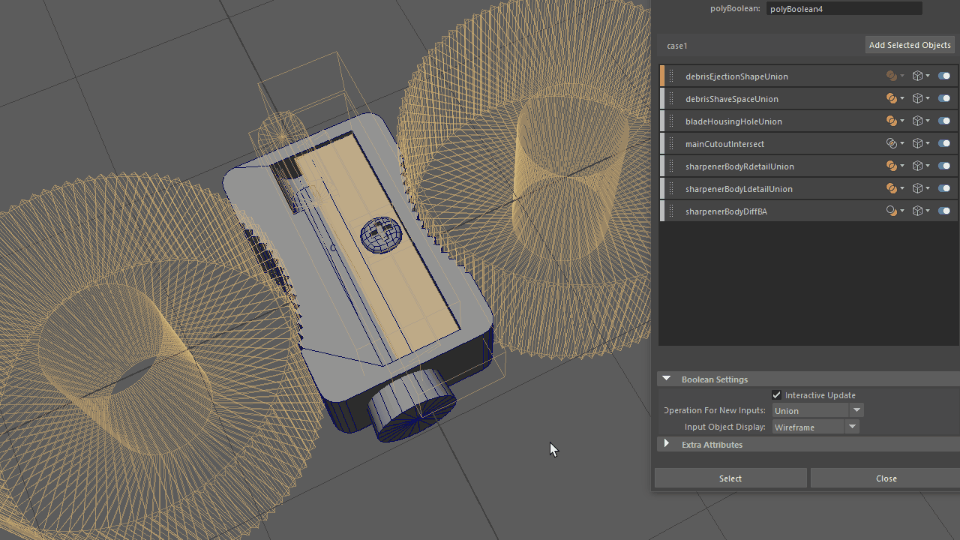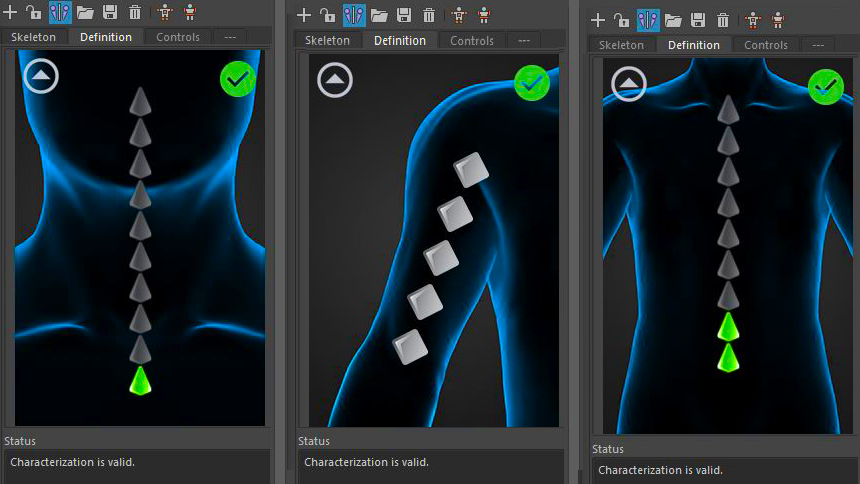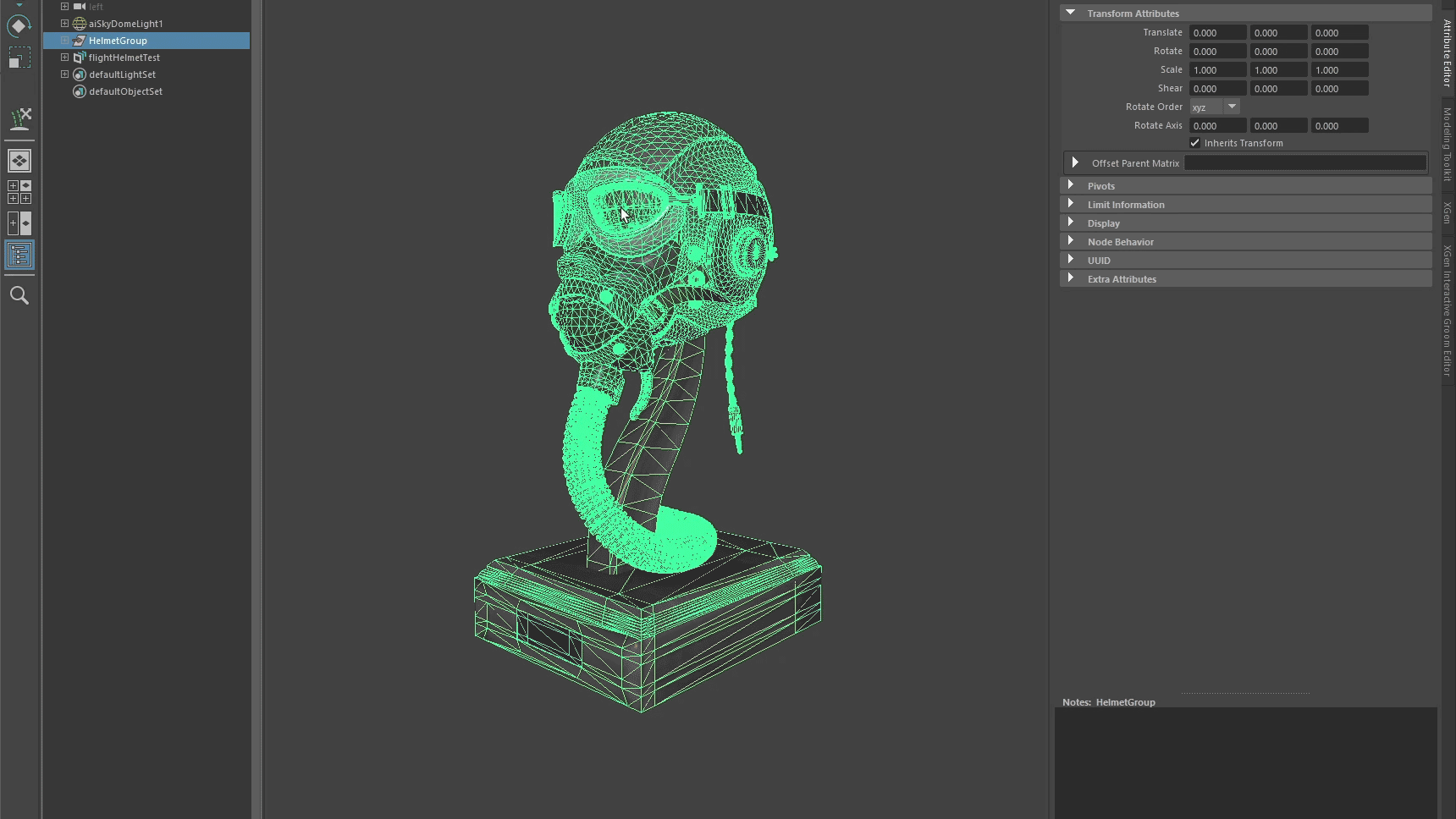Welcome to Maya 2023.1 Update! Read on to learn a bit about the new features and updated workflows you'll find in this release. For technical details, including What's Fixed in this release, see the Maya 2023.1 Update Release Notes.
For more on the evolution of Maya over the years, check out the Maya timeline on Autodesk AREA.
What else is new?
Click any of the cards above for more detailed information on major new features in this release. This release of Maya includes the following additional improvements.
New FBX Import option
A new FBX import option, Smoothing Groups, has been created to address problems where exported FBX polygon objects with smooth edge normals would reimport with incorrect normal information.
Now, to preserve shading, activate the Smoothing Groups FBX Export option, and on import, activate the new Smoothing Groups import option.
Customize Node Traversal depth
A new Traversal Depth option has been added to the Node Editor Preferences to let you specify a depth value for moving through the graph. This is particularly helpful when working with complex structures like rigs.
The default is Unlimited. See Traversal Depth in Node Editor Preferences.
Paint Vertex Color Tool updates
- Restrict painting to individual RGB channels to prevent the accidental painting of other channels.
- Display specific color channels as a greyscale using the new Display RGB color set as greyscale option.
Display RGB channels individually on polygon objects
New options in the
Polygons Preferences and
Custom Polygon Display Options (Display > Polygons > Custom Polygon Display >
 ) let you display RGB channels individually, providing better visual feedback about specific channel color values. Other new options let you display channels as a greyscale on the polygon object surface.
) let you display RGB channels individually, providing better visual feedback about specific channel color values. Other new options let you display channels as a greyscale on the polygon object surface.
Updated Substance plug-in
Maya 2023.1 includes Substance version 2.2.3, which adds the new scripting command substanceNodeGetGraphMetadata and implements various bugfixes. For more information, visit http://www.autodesk.com/maya-substance-docs.
Arnold for Maya 5.1.2
Maya 2023.1 ships with MtoA 5.1.2 for Arnold 7.1.1.1 which introduces increased stability, USD and Hydra Render Delegate enhancements and integrations, performance optimizations, and bug fixes.