New options in the Boolean stack improve usability and performance.
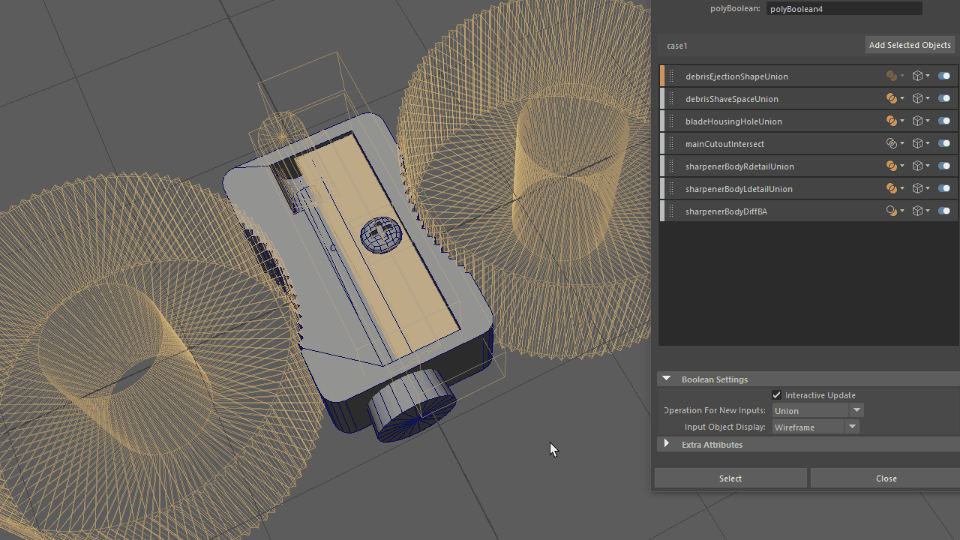
Updates to the Boolean stack give modelers more control when adding and editing new input objects. Additionally, a new Interactive Update option has been exposed, providing a quick way to mitigate slow boolean performance while working with dense scenes.
Duplicate boolean input objects
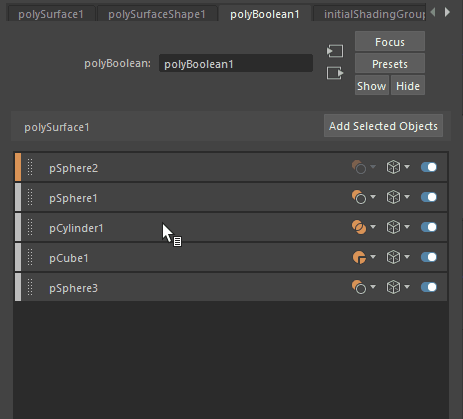
Quickly duplicate boolean input objects using the new options in the Boolean stack. Right-click a layer and select Duplicate as Copy or Duplicate as Instance. See Duplicate boolean input objects.
Set defaults for new boolean input objects
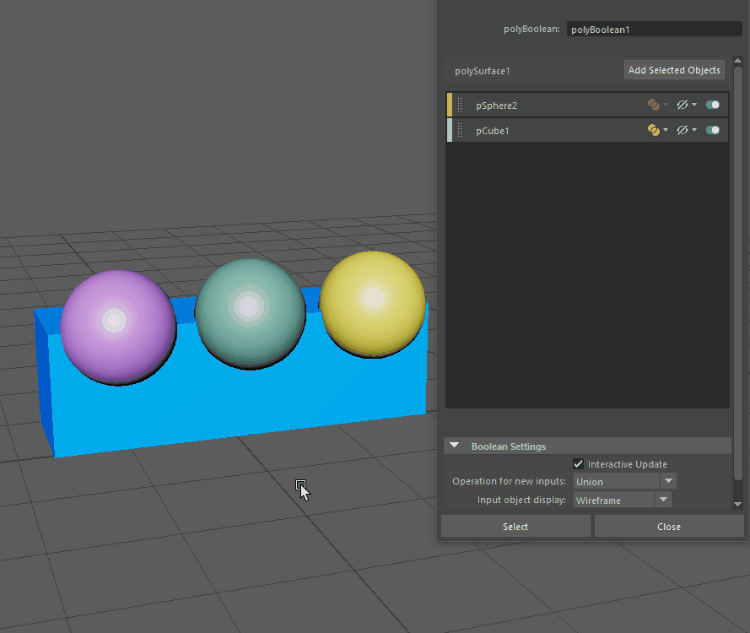
Previously, new input objects were added to existing boolean nodes as Union operations in Wireframe display mode. Now you can set your own defaults using options (Operation for new inputs and Input object display) in the Boolean stack and Boolean Operation options. See Set defaults for new boolean input objects.
Add viewport objects to a boolean node
 to pin the Boolean stack or click
Copy Tab to open the boolean node in a separate window.
to pin the Boolean stack or click
Copy Tab to open the boolean node in a separate window.
Improved interactive performance
Disable the new Interactive Update option in the Boolean stack or Boolean Operations options to mitigate slow interactive performance. When on, the boolean continuously refreshes whenever the mouse button is pressed. When off, the boolean only refreshes when the mouse button is released.
Bidirectional boolean selection
The Boolean stack now updates to reflect your selection in the Viewport or Outliner. When you select an object that is part of a boolean node in the Viewport or Outliner, it is also selected in the Boolean stack.