New functionality for Component Tags.
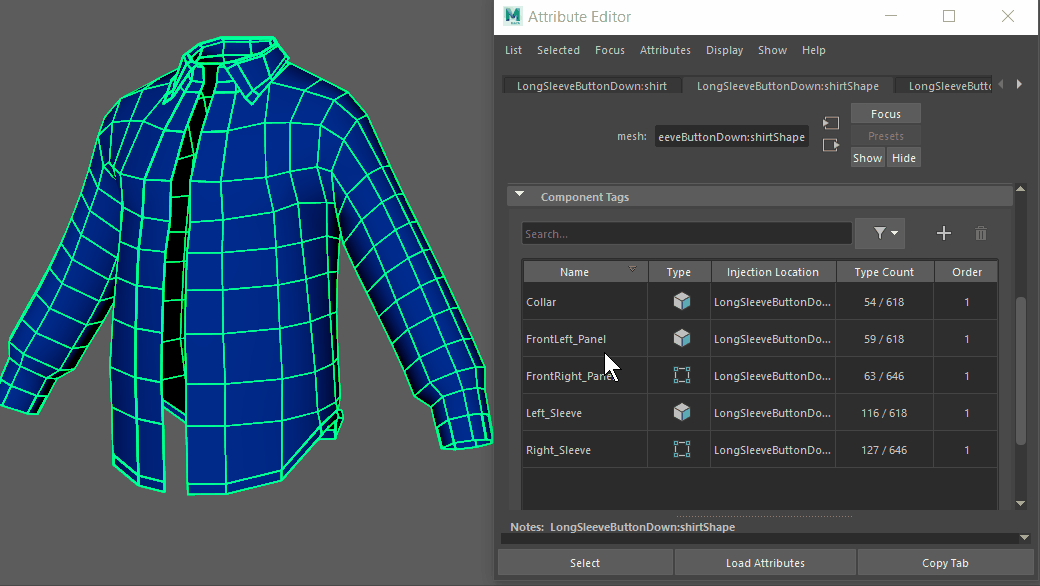
New functionality has been added for Component Tags to give you more control over tag membership.
- You can now Ctrl and Shift-select multiple tags in the Component Tag table to apply functions to groups of tags at the same time
- A Merge option in the right-click menu lets you create a new Component Tag from the contents of selected Component Tags
- A Convert option in the right-click menu lets you change the component types (for example, Edges to Faces)
- A Duplicate option in the right-click menu lets you reproduce Component Tags
- Component Tags now support colons (:) and periods (.) in namespaces, which previously caused problems with FBX import. For more information on the rules for colons and periods in namespaces, see the Naming Syntax section in the Component Tag Expressions topic.
- A
Final Only option in the
Component Tag table Filter
 menu lets you display only the latest tag created for a component in cases where modelling operations create multiple tags with the same name.
menu lets you display only the latest tag created for a component in cases where modelling operations create multiple tags with the same name.
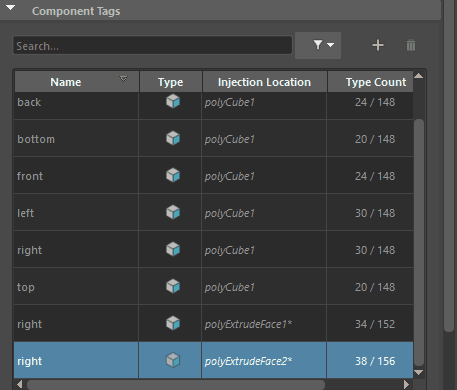
Use Final Only to show or hide multiple versions of a Component Tag
See Edit deformer set membership with Component Tags, Assign Component Tags to geometry and Component Tags table for the updated information.