Access the Study Log
A study log is created any time you run an analysis and can be viewed, in an open study, by checking the Logs option above the Results in the Study Tasks pane.
In order to improve the workflow, and save time, particularly with large models, you can view the study log of a study in an open project, without opening the study. There are different ways to access the analysis logs without having to open the study file:
In the project tree, hover over the study of interest, then click the right mouse button and select View Logs from the drop-down menu
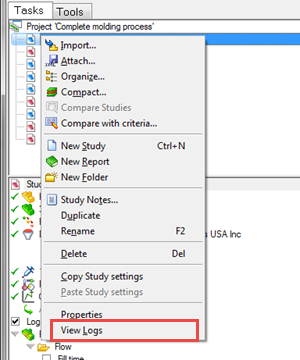
Open the Job Viewer (
 (Home tab > Analysis panel > Job Manager), select a study in the Studies list, then click View Logs at the end of the row.
(Home tab > Analysis panel > Job Manager), select a study in the Studies list, then click View Logs at the end of the row.
In either case, the study log opens in a new window.