Importing the Character Animation to a Story
This topic shows how to import the character animation to a story. To follow the instructions, download the file and script from http://area.autodesk.com/downloads/scripts/motionbuilder-animation-scripts.
Open the GremlinGreen_WithControlRig.fbx file in MotionBuilder.
Run the load_character_animation_file_to_story.py script. The character animation is imported to the story, which drives the character.
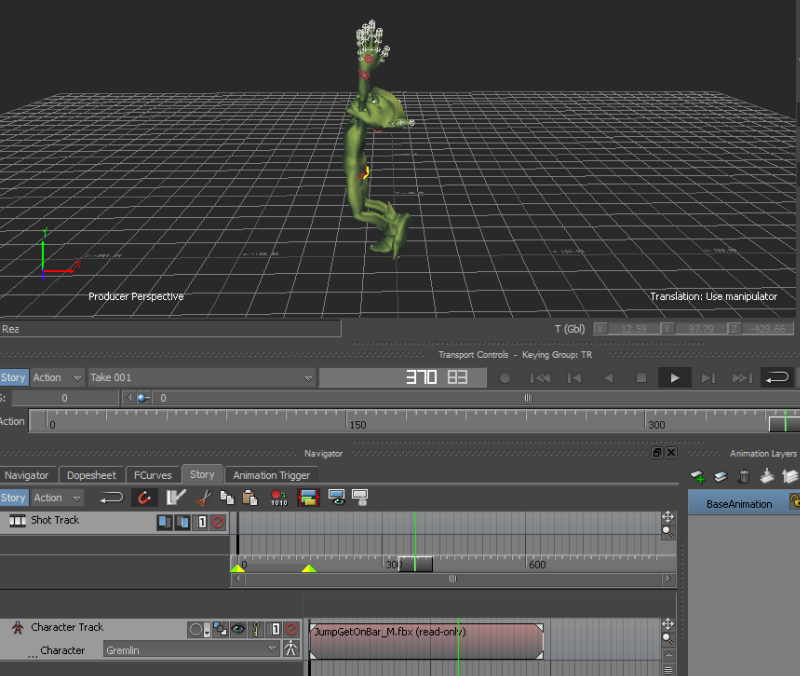
Following are the points to keep in mind:
FBStoryTrack(FBStoryTrackType.kFBStoryTrackCharacter)– Creates a character story track. There are many types of story tracks such as, animation track, character animation track, constraint track, shot track, video track, and so on. See theFBStoryTrackTypeclass reference in the SDK help.FBStoryClip(lPath, lTrackAnimation, FBTime(0,0,0,0))– Creates a story clip referencing the animation file inlPathonlTrackAnimationin frame 0. If the last parameter isFBTime(0,0,0,5), the story clip offsets from frame 0 to frame 5.