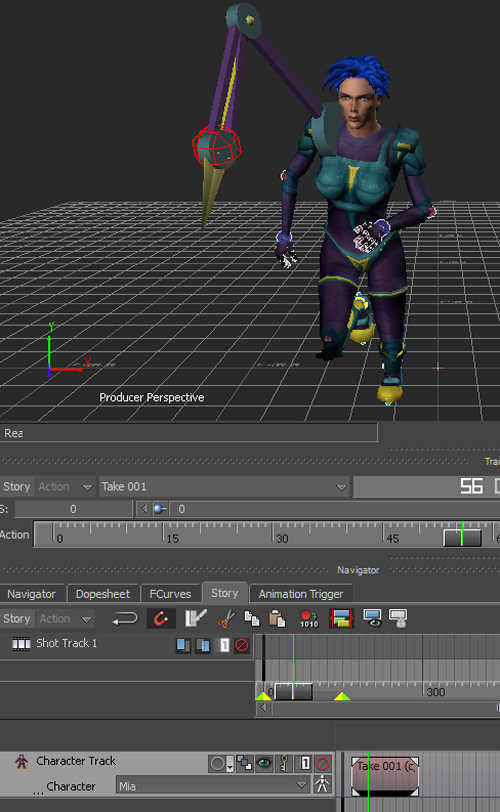Loading the Character Animation from a Take to a Story
This topic shows how to load the character animation from a take to a story. To follow the instructions, download the file and script from http://area.autodesk.com/downloads/scripts/motionbuilder-animation-scripts.
Open the mia_fkik_runstopturn.fbx file in MotionBuilder.
Run the
copy_character_animation_from_take_to_story.pyscript. The script does the following:Creates a character track. The
FBStoryTrack::CopyTakeIntoTrack()function inserts the current take's animation to the track.Links the character to the character track.
Copies the current take's animation to the newly created track.
Moves the clip to frame 25.