Plotting the Character Animation from a Story to a Take
This topic shows how to plot the character animation from a story to a take. To follow the instructions, download the file and script from http://area.autodesk.com/downloads/scripts/motionbuilder-animation-scripts.
Open the StoryExample.fbx in MotionBuilder.
Select the skeleton hips in the Knight character. You can see that it does not contain any animation.
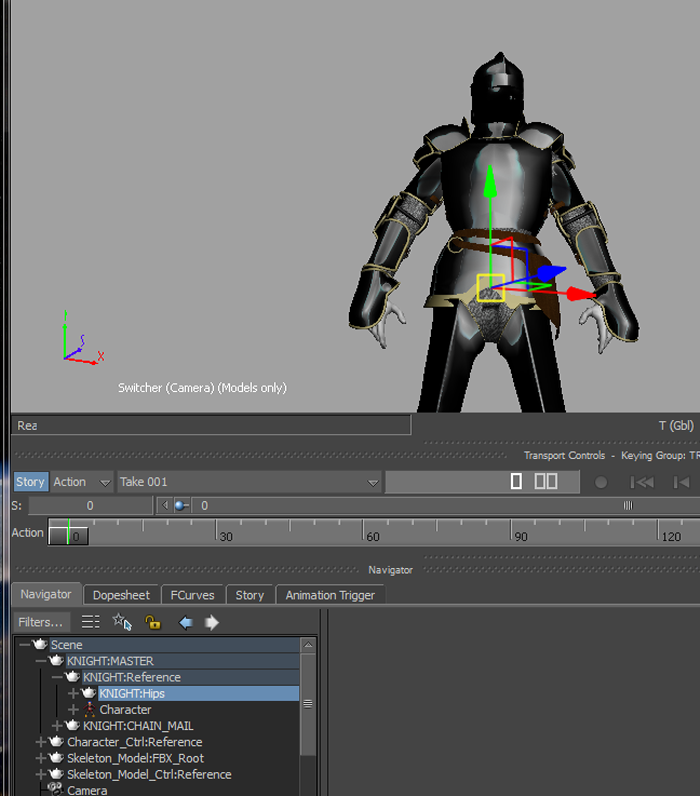
Run the
plot_animation_from_story_to_character.pyscript. It plots the animation from the story to the character’s skeleton. Now, you can see the animation in the character's hips.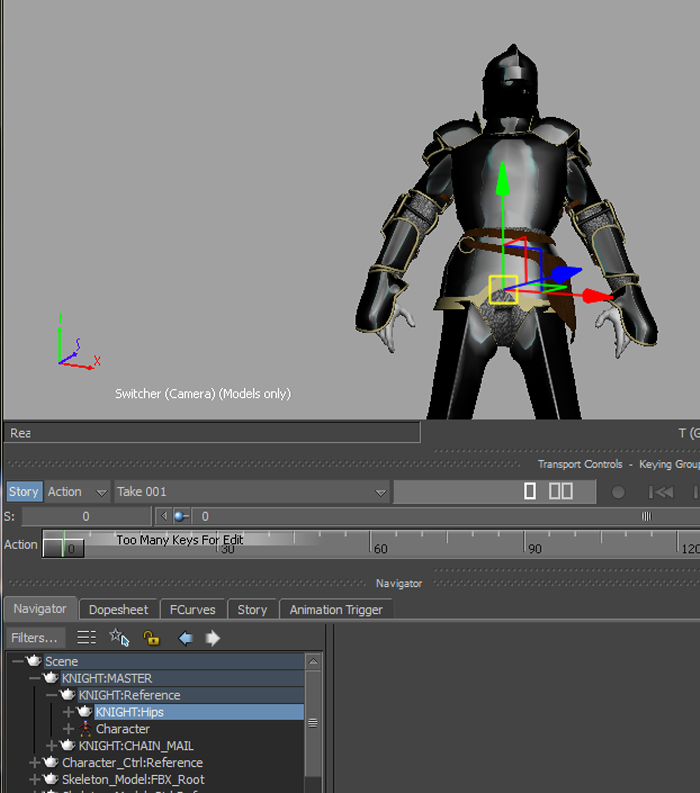
You can also plot the animation to the character's control rig using FBCharacterPlotWhere.kFBCharacterPlotOnControlRig.