
Weight settings A. Weight Selection option B. Value for left tangent C. Reset Left Weight D. Link/Unlink Left & Right Weight option E. Reset Right Weight F. Value for right tangent
Weight Selection
The Weight Selection option allows you to weight the left and right tangents of selected keyframes at the same time. The Weight settings are available only when this option is active.
This option is similar to the Weight Selection option in the context menu. See Weighted Tangents for more information.
Disabling the Weight Selection option removes weighting from both tangents of selected keyframes. See Reset to reset tangents separately.
Weight (Wt) fields
The Weight settings include two fields (B and F in the previous figure,) that allow you to change the weight of the tangents for a selected keyframe.
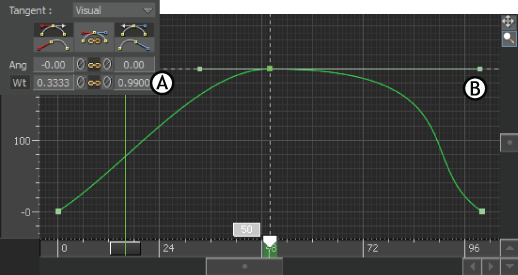
Changing the weight of a curve A. Weight settings are at 0.333 and 0.990 B. weight of the tangent on the right is changed
Reset Left and Right Weight
The Reset buttons for the Weight fields (C and E in the figure,) allow you to reset the right or left tangents of selected keyframes to 0.3333, removing the weight from either tangent.
Link/Unlink Left & Right Weight
When the Link/Unlink Left & Right Weight option for the Weight fields is active, you can modify the weight of both left and right tangents at the same time, whether or not the tangents are broken.
When the Break option is active (see Break option), you can modify the weight of each tangent separately when the Link/Unlink Left & Right Weight option is disabled, or by dragging a weighted tangent handle.