Once you have a characterized skeleton, you can create a Control rig for your character. Characters must have a Control rig in order to receive retargeted animation.
Note: If no Control rig exists for the current Character when the Source is manually set to Control rig or when the Bake (Plot) menu function is used, MotionBuilder will automatically create a new Control rig.
To create a Control rig:
- Load an HIK character with a characterized skeleton.
- Select your HIK character from the Character drop-down list.
- Click the Character Controls window > Definition tab.
- Select
 > Create > Control Rig.
> Create > Control Rig. The Control rig effectors are created based on the structure of the skeleton of your character (defined in the Definition tab).
To change the appearance of existing Control rig effectors:
- In the Character Controls window, select
 > Edit > Controls > Rig Look, then select the effector type you want:
> Edit > Controls > Rig Look, then select the effector type you want: 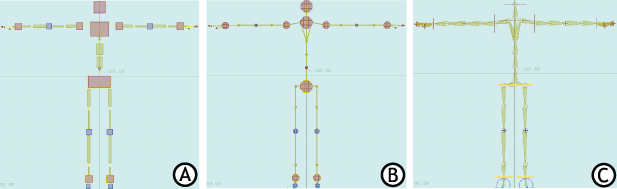
Rig Look A. Box B. Stick C. Wire