You can view and edit Story window animation in the FCurves and Dopesheet windows, as well as the Transport Controls.
- Activate the Story Mode option.
- Select the asset that has the animation you want to view or edit in the Scene browser or the Viewer window. You can view any keyframes placed on the animation clip, but they cannot be edited.
- If the clip is read-only, activate the animation track’s Animate option, right-click the clip and select Make Clip Writeable.
- Open the FCurves or Dopesheet window and view or edit the keyframes of an animation. You can also view and edit the animations keys in the Transport Controls.
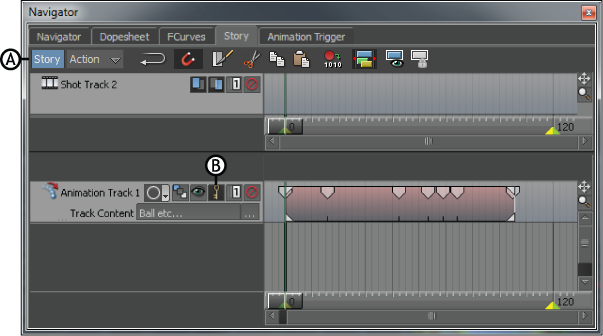
Story window A. Story Mode activated B. Animate option activated