To use the Story window, you need to create clips of data (A and D) that represent objects or actions in your scene and arrange them on tracks placed in the Action and Edit timelines (C and F). Which timeline you use determines what you can do with the clips on tracks.
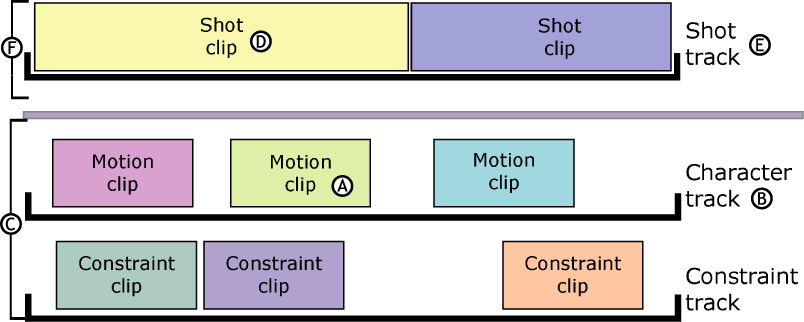
Story window clip illustrations A. Clips on Character track on the Action timeline B. Character track on Action timeline C. Action timeline D. Shot clips on Shot track E. Shot track on Edit timeline F. Edit timeline
Once you have assembled the story’s actions in the Story window, you can edit and rearrange them without losing your original action.
Story window animation can be edited in the FCurves and Dopesheet windows, as well as the Transport Controls.