When you open an object with a CgFX shader in MotionBuilder, the CgFX shader appears with any other MotionBuilder shaders in the Asset and Scene browsers.
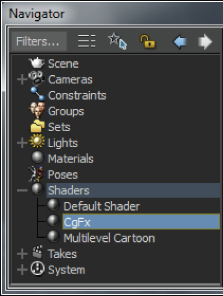
CgFX shaders display with MotionBuilder shaders in the Scene browser.
The CgFX shader settings are split into two parts, the Shader area, and the Shader properties.
Shader area
The Shader area displays the name of the .fx file in the Name field. Click Browse to open a file browser and locate an .fx file, then click Reload to refresh the CgFX shader’s appearance.
When loading or reloading CgFX shaders, activate the Merge Parameters option to keep the shader’s property settings and references to .dds files. Disable the option to clear these settings when you load or reload CgFX shaders.
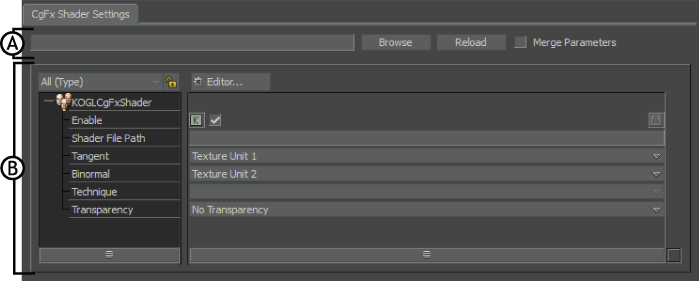
CgFX shader settings A. Shader area B. Shader properties