The settings in the Deform Options tab affect the display of the deformed shape of the model. However, the contour colors and legend range are controlled by the settings in the Contour Options tab of the Plot dialog. To avoid confusion, it is best to choose the same settings in both tabs (Contour Options: Results Data and Type versus Deform Options: Vector and Type). In this way, the deformed shape, results values, and contour colors have a common basis and are consistent with each other.
Right-click on Deformed inside a subcase and select Edit.
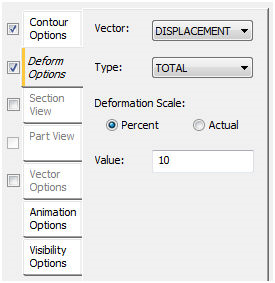
The Deformed Options tab has the following main sections:
-
Vector:
- Currently, only Displacement and Constraint Force vector components are supported to be displayed for the deformed model shape.
-
Type:
- TOTAL, TX, TY, and TZ can be selected to be displayed for the deformed model shape.
-
Deformation Scale:
- Percent: This option sets the scale for all deformations based on the largest dimension of the model.
- Actual: This option sets the scale of the deformations as a direct factor of the actual deformations calculated in the model.
-
Value:
- This factor is used to scale all plot deformations for the deformed model shape.