This option only appears when working with assemblies.
Right-click on Displacement in a subcase and select Edit. Check the box beside the Part View tab.
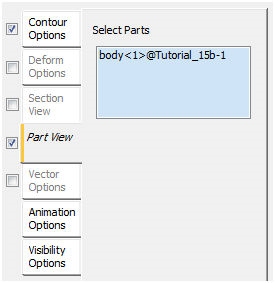
The Part View tab has the following main features:
-
Select Parts:
- Select individual parts of the assembly that you only want displayed.
- Click on Display button located under the Plot section of the Plot dialog form to view these selected parts.
- To view more parts simply click back on the selected parts list to reactivate it, enabling all solid geometry once again to be selected.
 This enables you to ignore certain parts of an assembly when viewing the post-processing results.
This enables you to ignore certain parts of an assembly when viewing the post-processing results.