To setup Structural Damping for a dynamic analysis, in the Inventor Nastran tree, right-click on Dampings and select New. Then select the Structural Damping checkbox.
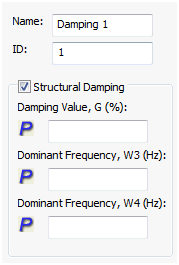
- Damping Value, G (%): It is global structural damping setting. Enter the damping value.
- Dominant Frequency, W3 (Hz): It is global structural damping setting. Enter the frequency of interest for the conversion of element structural damping into equivalent viscous damping.
- Dominant Frequency, W4 (Hz): It is a material structural damping setting. Enter the frequency of interest for the conversion of element structural damping into equivalent viscous damping. It will use the damping specified in your material property and give you the flexibility to apply different damping values to different areas/materials of the model.