Right-click on Displacement in a subcase and select Edit. Check the box beside Section View tab.
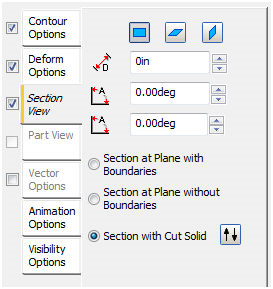
The Section View tab has the following main features:
-
Planar Selection:
- Begin by selecting a main cutting plane with respect to the model’s coordinate system: Front Plane, Top Plane or Right Plane.
-
Displacement and Rotation:
- Move Plane: Moves the selected plane by a specified distance with respect to the model’s origin.
- X Rotation: Rotates the selected plane by a specified angle with respect to the model’s x-axis.
- Y Rotation: Rotates the selected plane by a specified angle with respect to the model’s y-axis.
- Click on Display button located in the Plot section of the Plot dialog form to view the most current settings.
-
Section at Plane with Boundaries:
- A slice where the cutting plane intersects the model is displayed against the basic outline of the model.
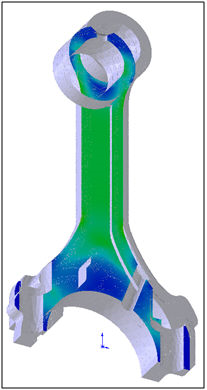
- A slice where the cutting plane intersects the model is displayed against the basic outline of the model.
-
Section at Plane without Boundaries:
- Only a slice where the cutting plane intersects the model is displayed.
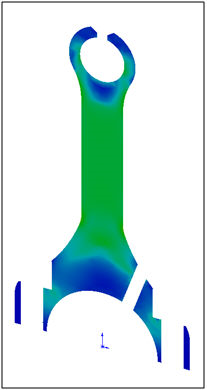
- Only a slice where the cutting plane intersects the model is displayed.
-
Show Section with Cut Solid:
- The slice and the portion of the model to one side of the cutting plane are displayed.
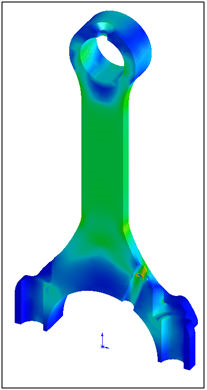
- Reverse Section Direction: This option allows you to select which side of the cutting plane is displayed.
- The slice and the portion of the model to one side of the cutting plane are displayed.