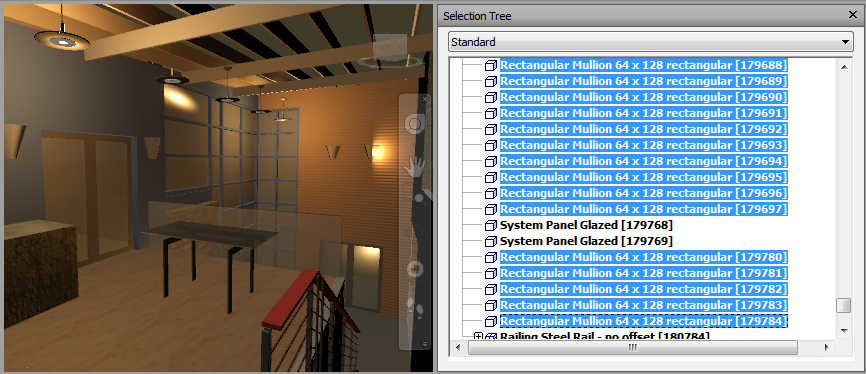Search for Objects that Use a Material
Click Render tab > System panel > Autodesk Rendering
 .
.On the Materials tab > Document Materials panel, right-click a material and click Select Objects Applied To.
Objects that use the material are highlighted in the Scene View and in the Selection Tree.