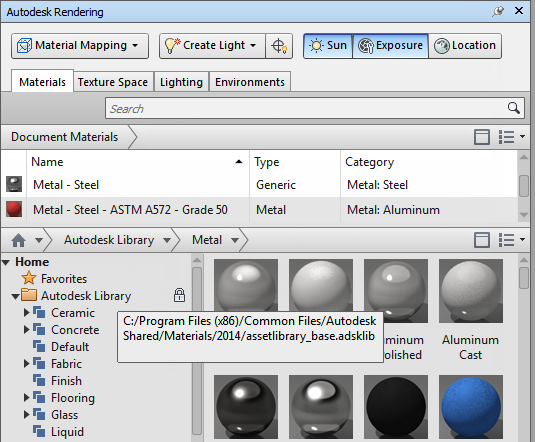Materials Libraries
A material library is a collection of materials and related assets. Some libraries are provided by Autodesk, and others are created by users.
The Autodesk library, with more than 700 materials and 1000 textures, is included with the product. You can add Autodesk materials to your model, and edit and save them to your own library. Use the Autodesk Rendering window to navigate and manage both Autodesk and user-defined materials.
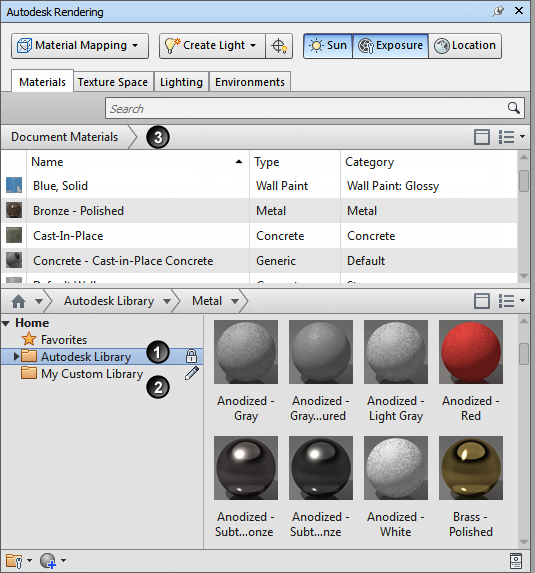
There are three types of libraries:
1 - Autodesk Library. Contains predefined materials for use by Autodesk applications that support materials. The libraries supplied by Autodesk are locked, as indicated by a lock icon. Although you cannot edit the Autodesk library, you can use these materials as a basis for customized materials that you can save in the user library.
2 - User Library. Contains materials that you can share with other models. You can copy, move, rename, or delete user libraries. You can access and open existing user libraries created locally or on a network and add them to your defined libraries on the Materials tab. The libraries are stored in a single file and can be shared with other users. However, any custom texture files used by the materials in a user library must be manually bundled with the user library.
3 - Document Materials Library. Contains materials that are used or defined in the currently open file and available only to the current file.
Locking a User Library
A locked material library is protected from having materials modified, added, or deleted from its contents. If you create a standard material library for use by several members of a project team, you can lock the library to prevent unwanted changes.
The method for locking a material library uses the Windows feature for creating a read-only file. In order to lock a material library, you must find the library file in the directory structure of your computer. The path to a library shows in a tooltip when you move the cursor over the library name on the Materials tab. All material library file names have the extension .adsklib.