Use the Pattern Finishing strategy to create a toolpath using the projection of a pattern or toolpath onto the model. The pattern can contain any number of open or closed segments.
Pattern machining has no surface geometry directly available from the pattern. It uses a projection / dropping technique to set a position. So the tool may end up a long way from the pattern.
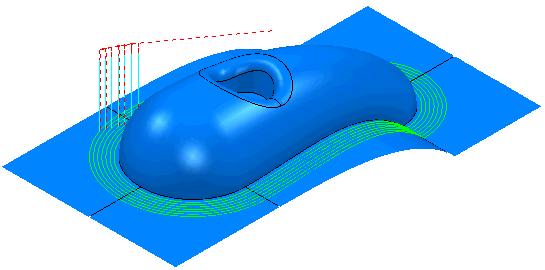
The pages associated with Pattern Finishing strategy are:
- Pattern finishing — The main page used to define a pattern toolpath.
- High speed — Settings to create arcs in internal corners to eliminate sudden changes in tool direction which is essential for high speed machining.
- Gouge avoidance — The settings to determine what happens to the toolpath when a surface prevents profiling at the lowest position. This page is only available if you select Gouge check on the main page.
- Multiple cuts — The settings to enable multiple profiling passes.
- Automatic verification — Settings to automatically verify the toolpath when calculating it.
The remaining pages are common toolpath strategy pages.