Use the Inclined Flat Finishing strategy to machine inclined flat surfaces.
The strategy automatically detects flat areas in all orientations, within a user-defined angular range. The flat surfaces are then machined with the tool normal to each surface. Only surfaces that are entirely flat are machined in this strategy.
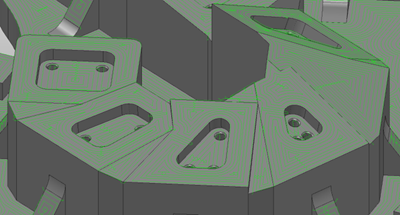
The pages associated with the Inclined Flat Finishing strategy are:
- Inclined flat finishing — The main page used to define an inclined flat finishing toolpath.
- Rest — Settings to create a toolpath from a reference toolpath. This page is available only if you select Rest machining on the main page.
- Flat inclination — Settings to machine inclined flat areas and to confine the toolpath within a user-defined angular range.
- Wall finishing — Settings to perform a Final Stepover which is different from the normal stepover.
- High speed— Settings for the smoothing options to avoid sharp changes in direction when high speed machining.
- Automatic verification — Settings to automatically verify the toolpath when calculating it.
The remaining pages are common toolpath strategy pages.