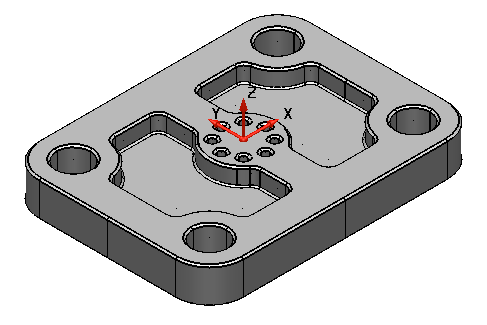Chamfering the edges of a solid model produces symmetrical, sloping edges.
To chamfer the edges of the plate:
- Click the Solid tab > Feature panel > Fillet > Chamfer.
The Chamfer dialog is displayed:
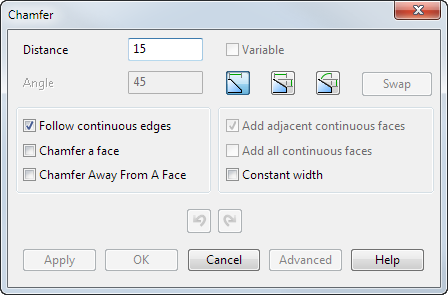
- Enter a Distance of 0.05.
- Press and hold the Shift key and click the 1 diameter cuts:
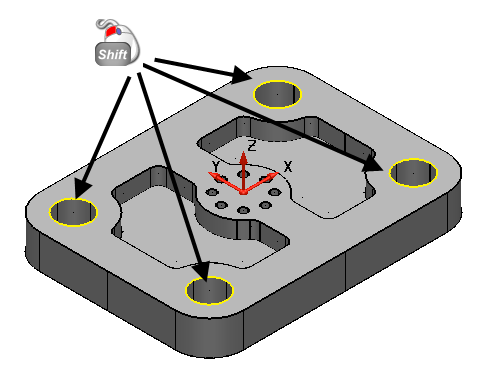
- Click Apply.
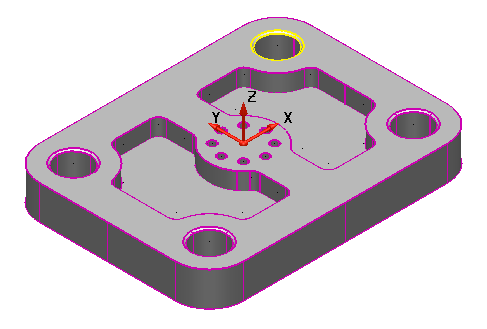
- Press and hold the Shift key, and click the edges of the other cuts and the edge of the extrusion.
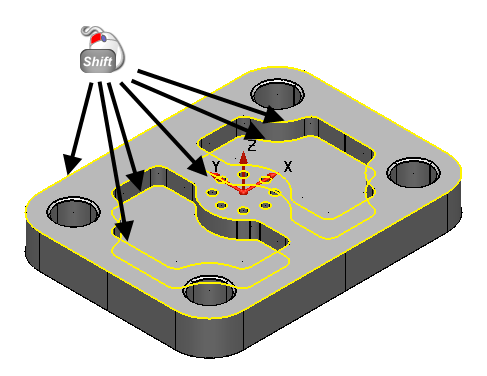
- Click OK.
- Click in an empty space in the graphics window to deselect the model.