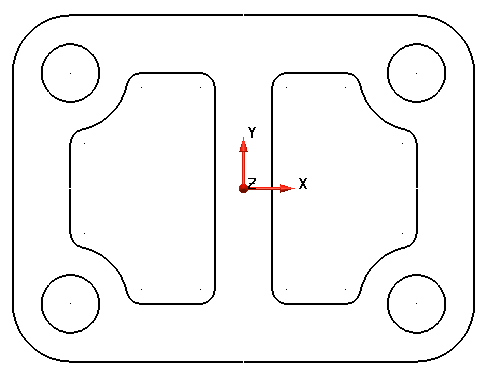If you are creating a symmetrical model, it may be more efficient to create the wireframe outline of half or quarter of the model, and then mirror it.
To mirror the wireframe outline of the plate:
- Click Home tab > Selection panel > All Wireframes.
All of the wireframe objects are selected:
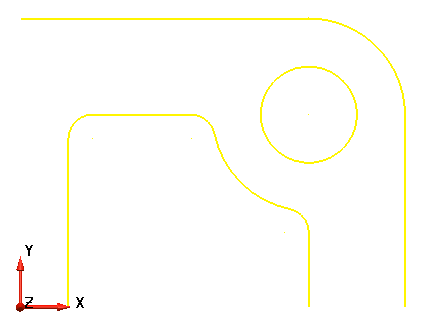
- Click Edit tab > Transform panel > Mirror, to display the
Mirror toolbar:

- Click the
Create multiple copies of the selected items
 button.
button.
A preview of the mirror is drawn on the model:
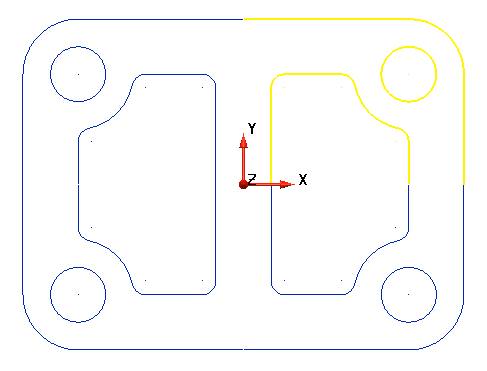 Note: You may need to click Resize to Fit
Note: You may need to click Resize to Fit on the Views toolbar, to view the preview.
on the Views toolbar, to view the preview.
- Click the
Apply
 button to accept the mirroring.
button to accept the mirroring.
- Click the
Cancel
 button to close the toolbar.
button to close the toolbar.
- Click in an empty space in the graphics window to deselect the model.
The geometry is mirrored across the 3 planes as shown below: