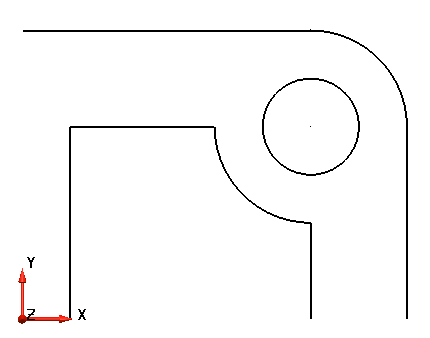Interactively limiting wireframe enables you to remove portions of wireframe by clicking them. The portion is removed up to where it intersects with another wireframe object. This is useful for refining a model outline that has been designed using individual wireframe objects.
To limit the wireframe:
- Click Edit tab > Limit panel > Interactive.
- Click the positions shown below:
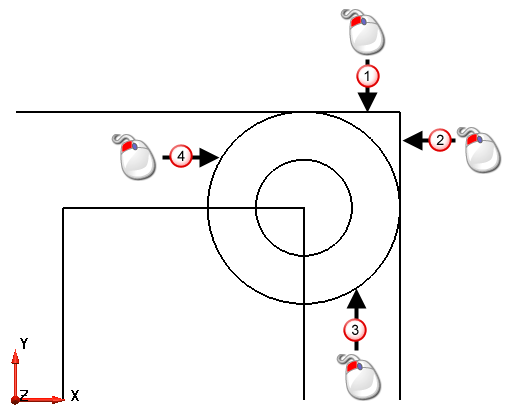
- Click the positions shown below:
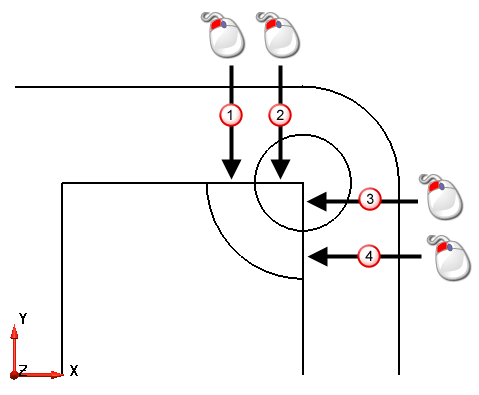
- Click
 on the Quick Access toolbar to finish limiting.
on the Quick Access toolbar to finish limiting.The lines and arcs are trimmed as shown below: