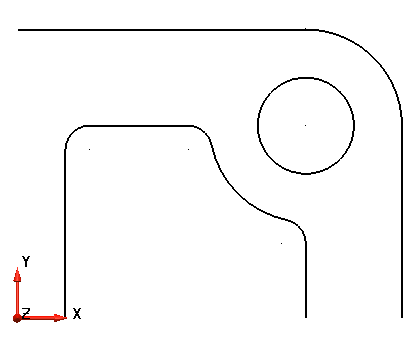Fillet arcs are arcs created between two objects, such that the tangents of the arc lie on each object. Creating fillet arcs is useful for rounding off corners.
To create fillet arcs to round off the internal corners in the plate:
- Click Wireframe tab > Create panel > Fillet > Fillet Arc.
- Click in the Command Input box on the Status Bar and type:
r 0.25
- Press the Enter key.
- Click the pairs of lines and arcs shown below:
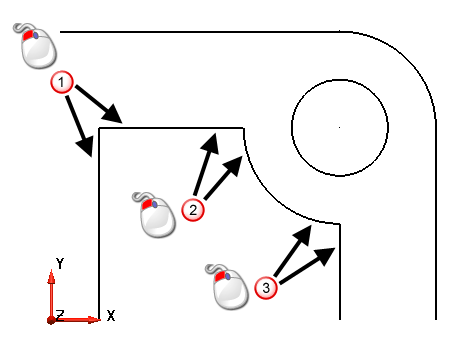
- Click
 on the Quick Access toolbar to exit arc creation.
on the Quick Access toolbar to exit arc creation. - Click in an empty space in the graphics window to deselect the arc.
Your model should look like the one shown below: