A workplane is an entity that provides a local workspace from which you can create geometry.
To create a single workplane:
- Click Workplane tab > Create panel > Workplane > Single.
- Click in the Command Input box on the Status Bar and type:
0 0 0
Note: These three values specify the X, Y and Z coordinates at which the workplane is created. - Press Enter.
A workplane is created:
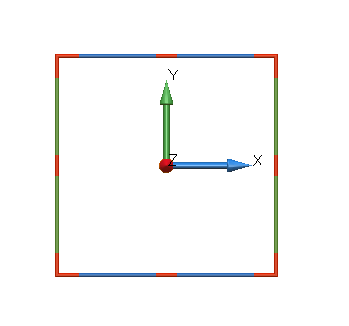
- Click anywhere in the graphics window to deselect the model.