A composite curve is a continuous boundary, which can be made up of various wireframe objects, as well as the edges of surfaces. In this case it is useful to create a continuous curve from the wireframe lines and arcs that form the outline of the plate, so that it is a single, continuous object.
To create a composite curve from the wireframe objects:
- Click Wireframe tab > Create panel > Composite Curve.
The Create Composite Curve toolbar is displayed:
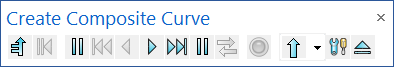
- Click the line shown below:
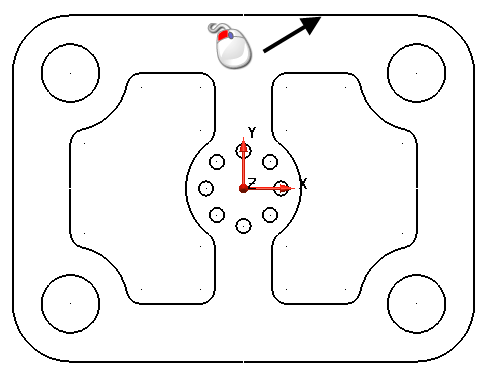
A composite curve is traced around the closed outline of the model:
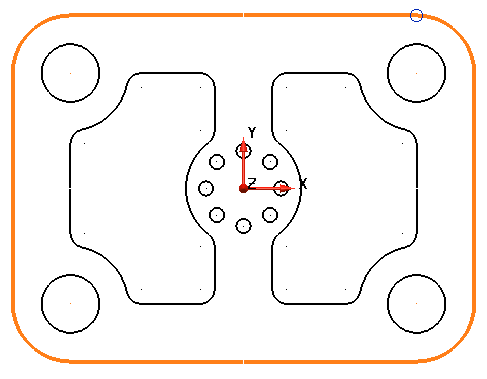
- Click the Save
 button.
button. - Click the Eject
 button.
button.You can also create composite curves by holding down the Alt key as you select a continuous section of wireframe. For example:
- Press and hold the Alt key and click the left mouse button, as shown below:
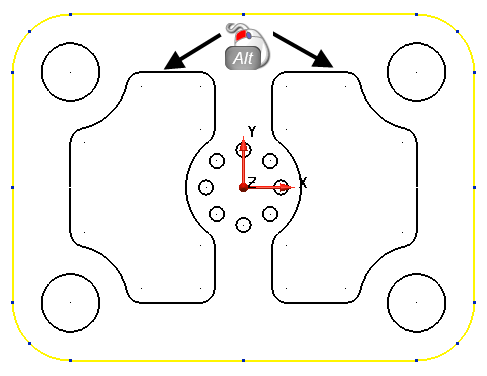
- Click in an empty space in the graphics window to deselect the model.