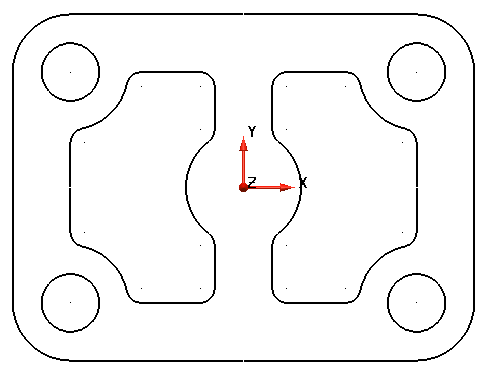Using the techniques already described in the preceding topics, complete the wireframe outline of the plate as follows:
- Click Wireframe tab > Create panel > Arc > Full.
- Click in the Command Input box on the Status Bar and type the following series of commands. Press the
Enter key between each one:
- r 1
- 0 0 0
- Click
 on the Quick Access toolbar to exit arc creation.
on the Quick Access toolbar to exit arc creation.
- Click in an empty space in the graphics window to deselect the arc.
Your model should look as follows:
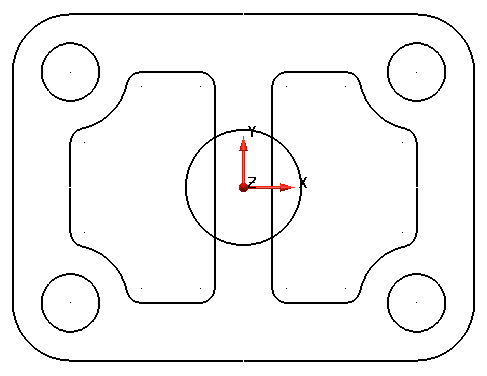
- Click Wireframe tab > Create panel > Fillet > Arc.
- Click in the Command Input box on the Status Bar and type:
r 0.25
- Press the Enter key.
- Click the four pairs of lines and arcs as indicated:
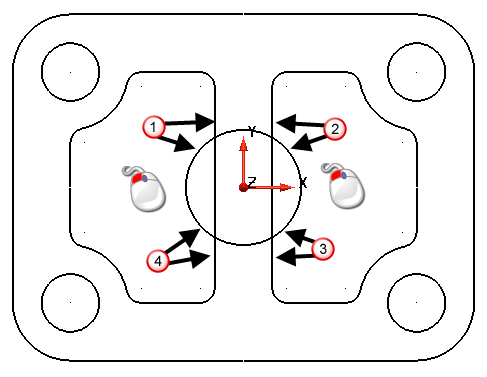
- Click
 on the Quick Access toolbar to exit fillet creation.
on the Quick Access toolbar to exit fillet creation.
- Click in an empty space in the graphics window to deselect the model.
Your model should look as follows:
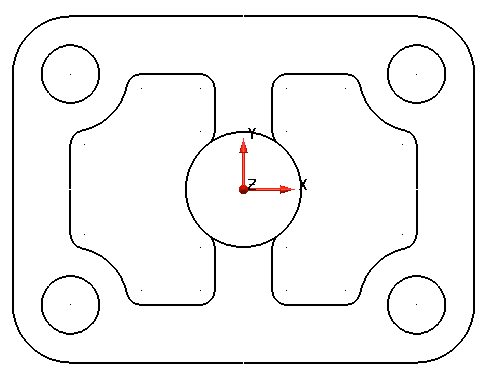
- Click Edit tab > Limit panel > Interactive.
- Click the positions as indicated:
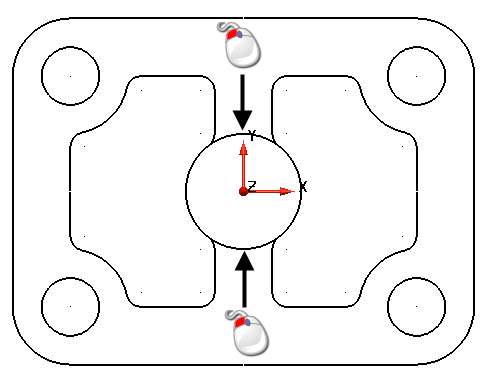
- Click
 on the Quick Access toolbar to exit fillet creation.
on the Quick Access toolbar to exit fillet creation.
- Click in an empty space in the graphics window to deselect the model.
Your model should look as follows: