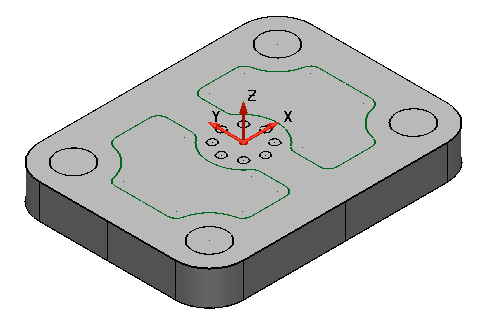You can create a solid by extruding wireframe objects. This is useful if you want to quickly and easily design a model using 2D wireframe geometry, before creating the solid.
To create a solid extrusion from the composite curve outline of the plate:
- Click the curve:
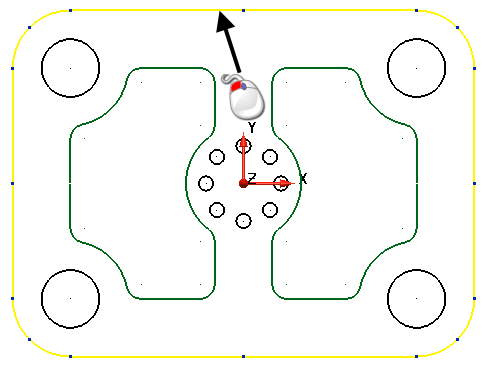
- Click Solid tab > Create panel > Extrusion.
- Double-click the extruded solid.
The Extrusion dialog is displayed:
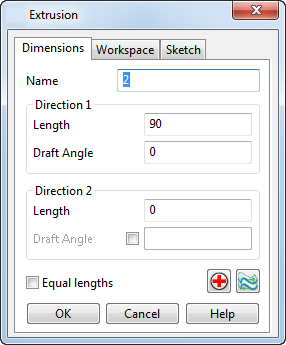
- Enter -1 in the Length text box of the Direction 1 area.
- Click
OK.
The composite curve is deleted.
- Click View tab > Views panel > ISO > ISO 1.
- Click anywhere in the graphics window to deselect the model.
Your model should look like the one shown below: