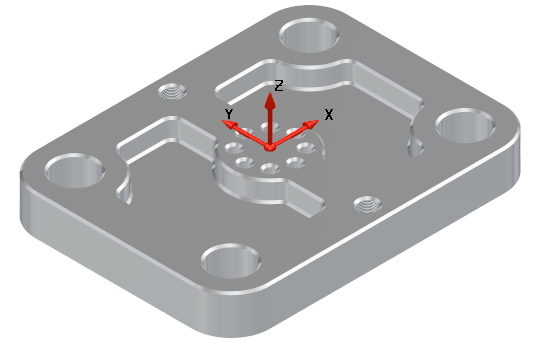Applying shading to models can make the model look more realistic.
To apply shading to the plate:
- Click the Enhanced Shading
 button on the Shading flyout on the Views toolbar.
button on the Shading flyout on the Views toolbar.Your model should look like the one shown below:
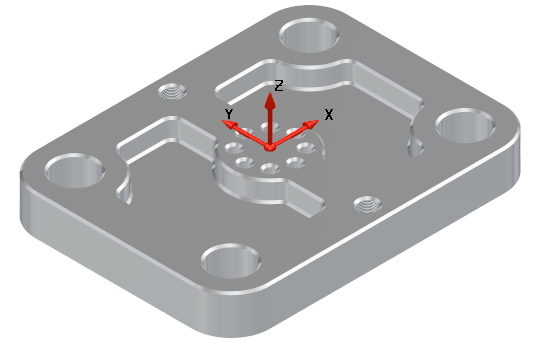
Applying shading to models can make the model look more realistic.
To apply shading to the plate:
 button on the Shading flyout on the Views toolbar.
button on the Shading flyout on the Views toolbar.Your model should look like the one shown below: