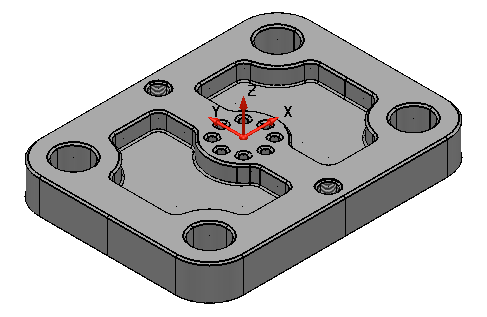You can apply different material types to your model, in order to display them in a more realistic state.
To change the material of the plate to metal:
- Select the solid.
- Click Visualization tab > Format panel > Material.
The Material Selection dialog is displayed:
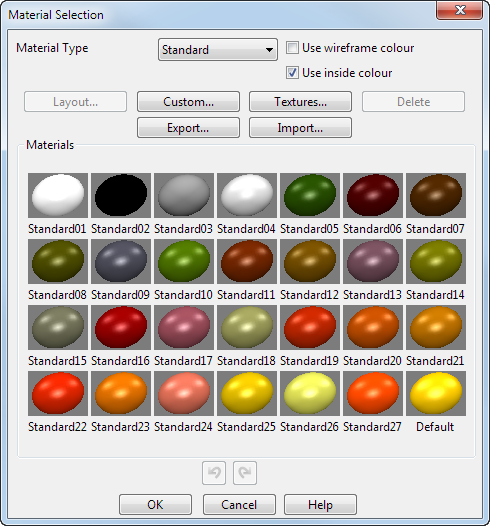
- Select Metal from the Material Type drop-down list.
- Click the Steel thumbnail.
- Click OK.
- Click in an empty space in the graphics window to deselect the model.