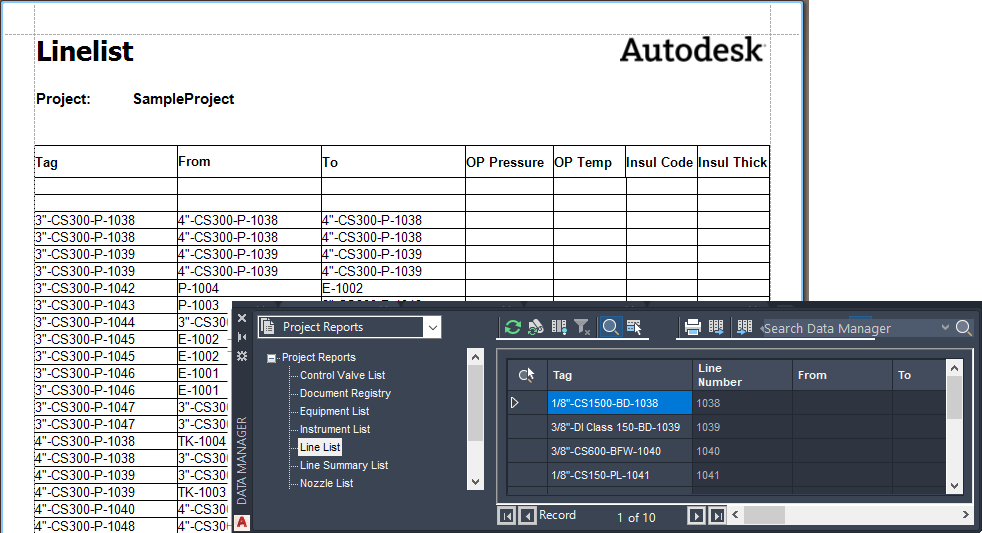You have two options for creating reports: you can use the Data Manager or the Report Creator. Using the Data Manager, you can create quick reports and export them to Microsoft Excel. You can use the capabilities of Excel to format your reports, but you cannot set up calculated fields. Using Report Creator, you can create formatted BOMs (Bill Of Materials), Material Lists, or other lists that require totals and component counts. Here are guidelines for using one option over the other:
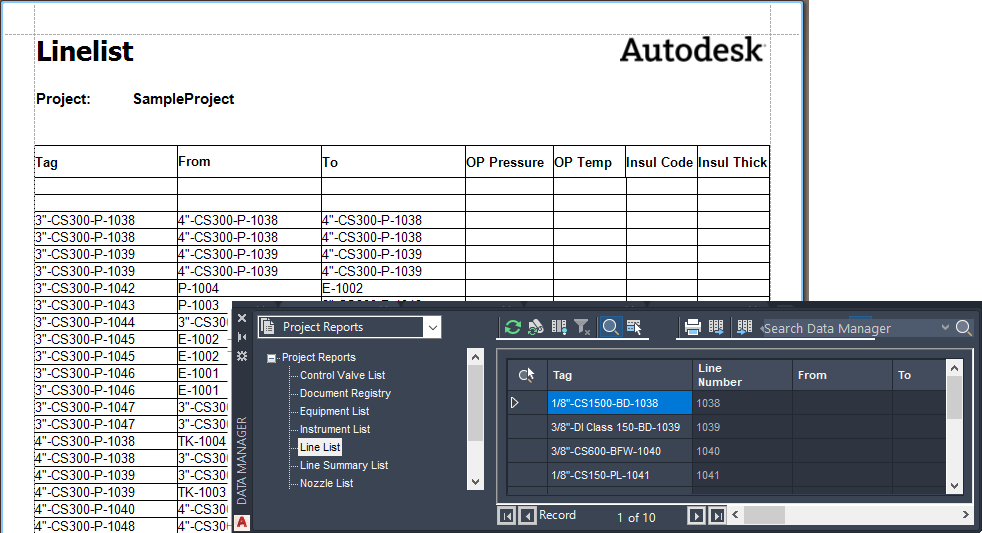
| Use the Data Manager to . . . | Use Report Creator to . . . |
|---|---|
| Generate basic lists | Generate lists that include calculated fields, BOMs and Material Lists with totals and component counts |
| Create plain reports | Create formatted reports, complete with font selection, graphics, various layouts |
| Communicate internally | Deliver reports to customers |
| (CAD administrator can configure new reports as needed in Project Setup) | Configure new reports as needed (CAD administrator) |