- On the ribbon, click Home tab
 Project panel
Project panel  Project Manager
Project Manager  Project Setup.
Project Setup. - In the Project Setup tree view, expand General Settings. Click Project Details.
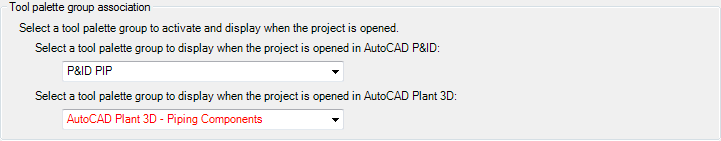
- Under Tool Palette Group Association, in the drop-down lists, click tool palette groups to display when a project is opened.
- Click OK. Note: If the name of a tool palette group is displayed in red, the tool palette group exists but is not available on your system. You can make the group available by importing it. See Save and Share Tool Palettes in AutoCAD Help. For information on how to customize and share tool palette groups, see Customize Tool Palettes and Save and Share Tool Palettes in AutoCAD Help.