- On the ribbon, click Home tab
 Project panel
Project panel  Project Manager
Project Manager  Project Setup.
Project Setup. - In the Project Setup tree view, expand General Settings. Click Project Details.
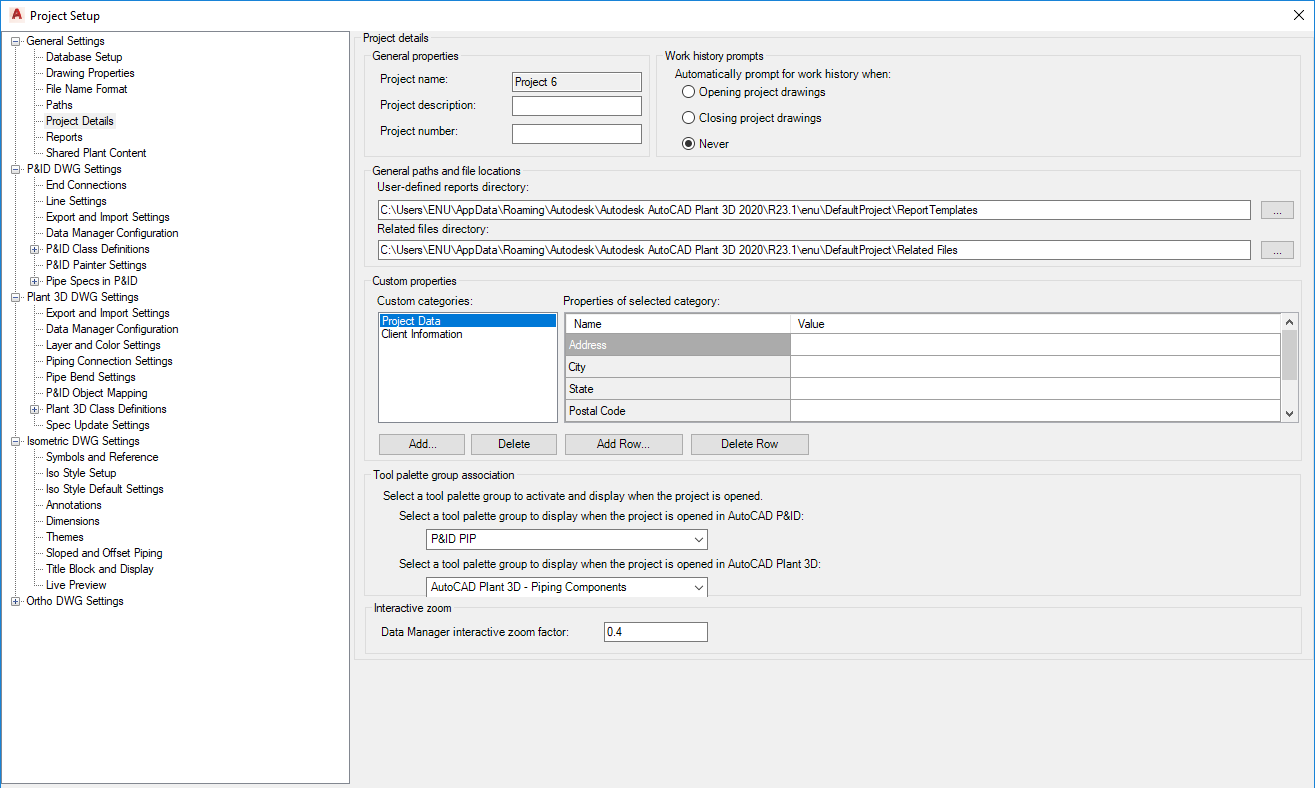
- On the Project Details pane, under General Properties, do any of the following:
- In the Project Description box, add or change the project description.
- In the Project Number box, add a project number.
Note:The Project Name was set when the project was created. You cannot edit this name.
- Under Custom Properties, in the Custom Categories list, click Project Data.
- Click Add Row.
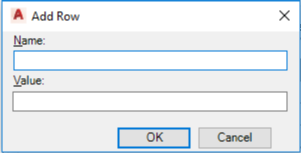
- In the Add Row dialog box, enter a name (for example: Lead designer) and a value (for example: Rich Robins) for the new property.