Specifies vault settings for synchronization and visualization attachments .
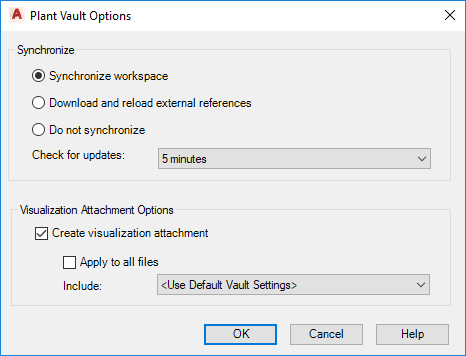
You can specify to display the Synchronize Balloon displays when anything in the project changes, when files that are referenced by an open drawing change, or to disable the balloon.
- Synchronize Workspace
- Downloads files that have been updated in the vault to the local workspace for the entire project. Use this option if you want to keep the entire project synchronised.
- Download and reload external references
- Downloads only files that are referenced by an open drawing. Use this option if you want to keep XREFs synchronized. The rest of the project is synchronized with plantrefreshfromvault.
- Do not synchronize
- Do not display synchronization balloons or icons in the status bar.
- Create visualization attachment
-
For Autodesk Vault help online, see Configure Visualization Attachment Options.