Converts AutoCAD line objects to Piping.
Access Methods
Find Ribbon: Home tab
Ribbon: Home tab  Part Insertion panel
Part Insertion panel  Line to Pipe
Line to Pipe Command entry:
plantconvertlinetopipe
Command entry:
plantconvertlinetopipe
Summary
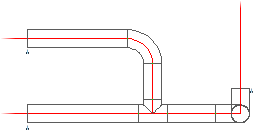
Routes piping along a centerline that is specified by AutoCAD objects. Centerline objects that can be converted are lines, arcs, 2D polylines, and 3D polylines.
The piping centerline can be drawn at multiple elevations.
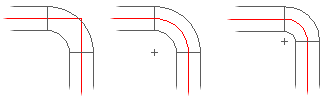
Arc radius is used to choose between short radius and long radius fittings. Lines that connect without an arc use the default Ell (for example: Long Radius) from the spec. Wyes are supported.
To retain centerline integrity with the tubing axis, fitting radius is approximated if necessary. If necessary, port locations are nudged from line endpoints, and elbows are cutback.
Branching angles that are not supported by a fitting will Stub-in. Because piping is converted to a single size, this can create a temporary same-size Stub-in. You can change the size of the reducing branch after conversion.
List of Prompts
The following prompts are displayed.
Current settings: Size=<current> Specification=<current> Erase=Yes
Select AutoCAD lines, polylines, or arcs to convert or [Size, Specification, Erase]: Select centerline objects
Size
Sets the size of the pipe. The size available in the pipe spec and include a unit indicator.
Nominal Size or [?]: Specify a nominal size including units, enter ?, or press Enter.
- ? - List sizes
-
Lists the nominal diameter of pipe available in the pipe spec.
Specification
Sets the pipe spec.
Pipe Specification or [?]: Specify a pipe spec, enter ?, or press Enter.
- ? - List names
-
Lists the pipe spec names.
Erase
Sets the option to erase or retain AutoCAD centerline objects after conversion.
Erase AutoCAD lines, polylines, or arcs after conversion? [Yes/No]:
- Yes
-
Erases objects after conversion.
- No
-
Does not erase objects after conversion.