Adds a weld to pipe.
Access Methods
 Command entry:
plantweldadd
Command entry:
plantweldadd
Summary
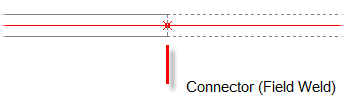
Adds a weld to a specified location on pipe. You can also automatically add welds after setting a maximum pipe segment length.
Buttweld and Fusion Weld fastener types are supported by default. You cannot place welds onto fixed-length piping, or piping that has male and female end types (for example: Mechanical joints, Bell and Spigot).
Dynamic tracking is supported. This allows you to place the weld a precise distance from a fitting similar to plantfittingmove.
List of Prompts
The following prompts are displayed.
Select pipe segment to add weld to or [Type, autoplacement Distance]: Select pipe that has a BV, PL, or PPL end type.
Specify point location or [Base component, Autoplacement, Undo, eXit]: Specify weld location on pipe.
Specify weld type [Shop, Field, field fiT]: Specify the weld type.
Select pipe endpoint to start from or [Autoplacement, Undo, eXit]: Specify end of pipe.
Set Auto placement distance for autoplacement <20'>:
- Autoplacement
-
Adds one or more welds at a fixed pipe segment length.
- Autoplacement Distance
-
Sets the maximum pipe segment distance between welds.
- Base Component
-
Specify a different location to track from if dynamic input is enabled.
- Type
-
Sets the Shop/Field property for new welds.