- Validate the drawing or project.
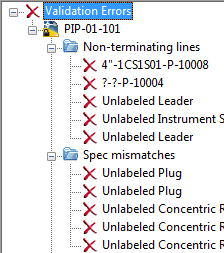
- In the Validation Summary window, do any of the following:
- To zoom to the error in the drawing, click the error. You can then fix the problem manually.
- To ignore the error, right-click the error node. Click Ignore. The error is moved to the Errors Marked as Ignored folder in the Validation Errors tree. Note: To change the status of an ignored error, in the Errors Marked as Ignored folder, right-click the error node. Click <Unassigned>.
- To validate the drawing for this error again, in the Validation Errors tree, right-click the Base AutoCAD Object folder. Click Refresh.