Renames a drawing.
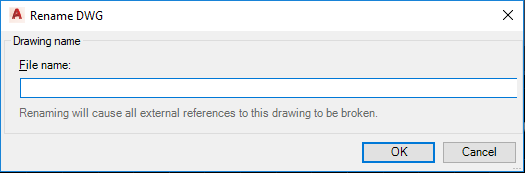
- File Name
- Specifies the new file name. If the original file name was created using a file-name format, for example, a format that combined Area, Discipline and number separated by a - delimiter, the Rename DWG dialog box would have these fields:
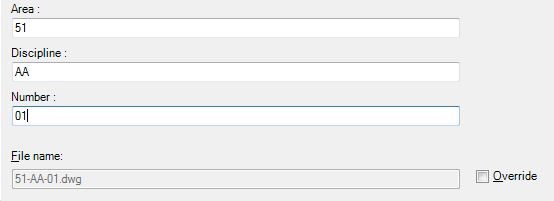
- <Area>, <Discipline>, and <Number>
- Substitutes the new values for the original ones in the file name format. (The labels that appear in the dialog box depend on the file name format originally set up.)
- File Name
- Specifies the new name without regard to the file name format if Override is selected.
- Override
- Enables the File Name field so that you can enter any name without regard to the file name format.