On the Member tab of the Stress Analysis dialog, the extreme stresses obtained in the selected XZ member section are displayed.
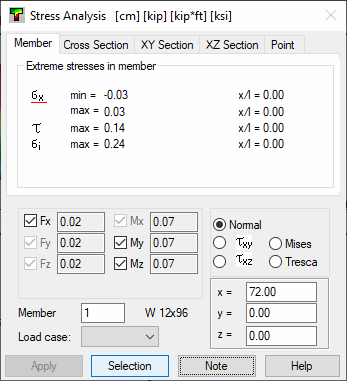
The following extreme stresses calculated for the whole member display in the dialog:
- normal stress σx (maximal and minimal)
- shear stress - τ
- stress σi - values of reduced stress calculated according to a selected hypothesis (HMH, Tresca).
The coordinate value for which the extreme stress value was obtained is given for each of the listed stress values.
Note: If you selected a normal stress SIGMA X for presentation, the program displays the neutral axis (in the form of a dashed line) in the cross-section of a solid member.