Select the Principal tab in the Columns dialog to select the following extreme values for presentation.
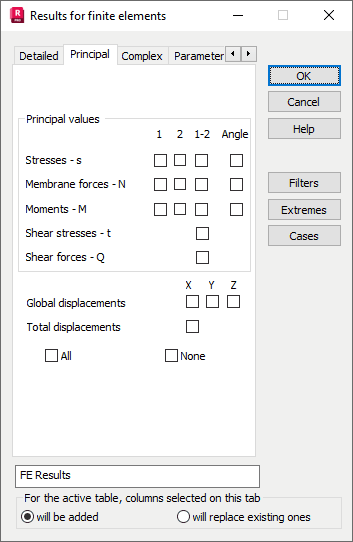
In this dialog, the following principal values may be selected.
- Stresses: s1, s2 , s12, angle.
If you select s1, s2 or s12, it adds columns for stress values s1, s2 or s12, respectively, for individual planar FEs in the main coordinate system as selected during structure analysis.
If you select angle, it adds a column for angle values between the local and main axis directions for individual planar FEs in the main coordinate system as selected during structure analysis.
- Membrane Forces: N1, N2, N12 and angle.
If you select N1, N2 or N12, it adds columns for membrane force values N1, N2 or N12, respectively, for individual planar FEs in the main coordinate system as selected during structure analysis.
If you select angle, it adds a column for angle values between the local and main axis directions for individual planar FEs in the main coordinate system as selected during structure analysis.
- Moments: M1, M2, M12 and angle.
If you select M1, M2 or M12, it adds columns for bending moment values M1, M2 or M12, respectively, for individual planar FEs in the main coordinate system as selected during structure analysis.
If you select angle, it adds a column for angle values between the local and main axis directions for individual planar FEs in the main coordinate system as selected during structure analysis.
- Shear Stresses: t12. If selected, it adds a column for maximum shear stress values t12 for individual planar FEs in the main coordinate system as selected during structure analysis.
- Shear Forces: Q12. If selected, it adds a column for maximum shear force values Q12 for individual planar FEs in the main coordinate system as selected during structure analysis.
Global displacements in the direction of global coordinate system axes X, Y and Z as well as total displacements in the global coordinate system may also be offered for selection.
Note the two buttons at the bottom of the dialog.
- All - Selects all values on the Principal tab for presentation.
- None - Deselects all values on this tab.
See also: