Open the Names of Members/Objects dialog, which lets you define a template for naming members and objects in a structure model, using either method:
- Click Geometry menu > Names of Members/Objects
- Click
 .
.
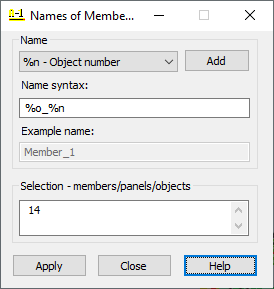
The Name field is at the top of the dialog. The Name syntax has the syntax of an object name (it can have both predefined variables and any character string). The Example name field displays a preview of the name that is compatible with the syntax.
At the top of the dialog, there is a list of predefined variables that can be included in the object name. To add a predefined variable to the name syntax:
- Select a variable from the list.
- Click Add.
The variable is placed at the end of the character string in Name syntax field.
Robot offers the following predefined variables that can be used in object names:
- %t - name of the member type
- %n - object number
- %o - structure object
- %s - section name for the member or thickness name for the panel
- %i - number of the initial node of the member
- %j - number of the end node of the member
- %l - story
- %m - name of the material for the member or panel
Names of member elements can be defined in the Members dialog. They are displayed in tables and structure views. For names of objects (panels, contour, and polyline), they can be defined in the panel table.
It is possible to use an object name when selecting objects in a structure model. The Selection dialog has a list of the defined object names from which you can select names of the objects to be selected. Selecting by indicating a name lets you search objects, whose names are only partially known. (You can use wildcard characters such as * and ?. The ? character substitutes for any single character in the name, whereas the * character - for any character string.)
At the bottom of the dialog, is the Selection - members/panels/objects field. This field is used to specify numbers of members, objects, or panels which should be assigned the name specified by the name syntax.