When the Damping tab is selected from the Support Definition dialog, the following dialog displays.
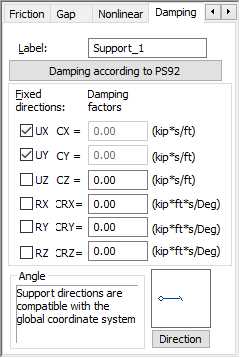
To define a support with damping:
- Assign a label (name) to the support.
- Select the blocked degrees of freedom in the node (UX, UY, UZ, RX, RY, and RZ).
- Specify the values of the coefficients CX, CY, CZ, CRX, CRY, and CRZ (these are components of the C damping matrix).
The number of available damping coefficients depends on the type of structure selected (2D frame, 3D truss, plate, and so on). This damping value is considered only in the time history analysis.
Clicking Damping according to PS92, opens the dialog for defining the damping values used in the formula for seismic code PS 92.
A support with damping can be used in Robot during modal analysis of a structure, when you select the Include damping in calculations (according to PS92) in the Modal Analysis Parameters dialog. The damping coefficients you specify are used in the formula from the French seismic code PS92. According to point 5 of the article 6.2.3.4 of the French seismic code PS 92 (NF P 06-013), the structure-ground interactions should be considered in the analysis, because it accounts for the influence of the ground on the structural damping. An average value for critical damping according to the code is expressed by the following formula:
Where:
- E - The elastic energy of a structure for the analyzed modal deformation
- E i - A part of the elastic energy collected in the i-th material for the analyzed modal deformation
- ζ i - The percentage factor of the critical damping for the i-th material
The damping option for supports lets you account for the influence of the ground that is modeled using elastic supports based on the average value of the critical damping. The averaged damping for the i-th elastic support is calculated based on the following formula:
Where:
- K - element stiffness matrix
- D - element damping matrix
- V - vector of displacements of the support node.
For the 3D state, K, D, and V are expressed as follows:
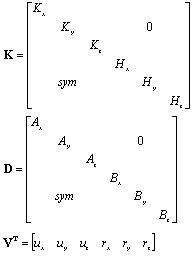
A diagram of the support being defined is displayed in the lower right of the dialog. Clicking Direction under the digram, opens the Support direction dialog, where you can define the direction of the local x axis for the support. The direction is determined by specifying a point, a node, or rotating a support with respect to any axis in the global coordinate system.
Clicking Add, adds the support to the list of active supports.
Clicking Advanced, which is available for nodal and linear supports (it is not available for planar supports), opens a new dialog: Support definition - Advanced.