Select the Quantity Survey tab in the Value Selection dialog to select quantity survey parameters for presentation.
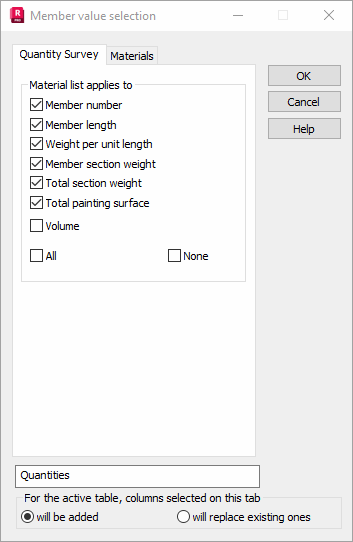
In Material list applies to, you can select the following parameters:
- Member number - Adds a column for the number of members made of the given section and of a given length. In the lower portion of the table, the entire number of members made of the given section will be displayed.
- Member length - Adds a column for the entire member length. In the lower portion of the table, the entire length of members made of the given section will be displayed.
- Weight per unit length - Adds a column for the weight per unit of length.
- Member section weight - Adds a column for the section weight. At the top of the table, it will be the weight of a section of a given length and of a given cross section. In the lower part of the table, the entire length of members made of a given section.
- Total section weight - Adds a column for the total weight of the member section. In the upper portion of the column, it will be the total weight of the member section of a given length made of a given cross-section. In the lower portion of the table, it will be the total length of members made of the given section.
- Total painting surface - Adds a column for the entire painting surface. At the lower portion of the table, the entire painting surface of the section will be displayed.
You can also obtain information concerning section volume.