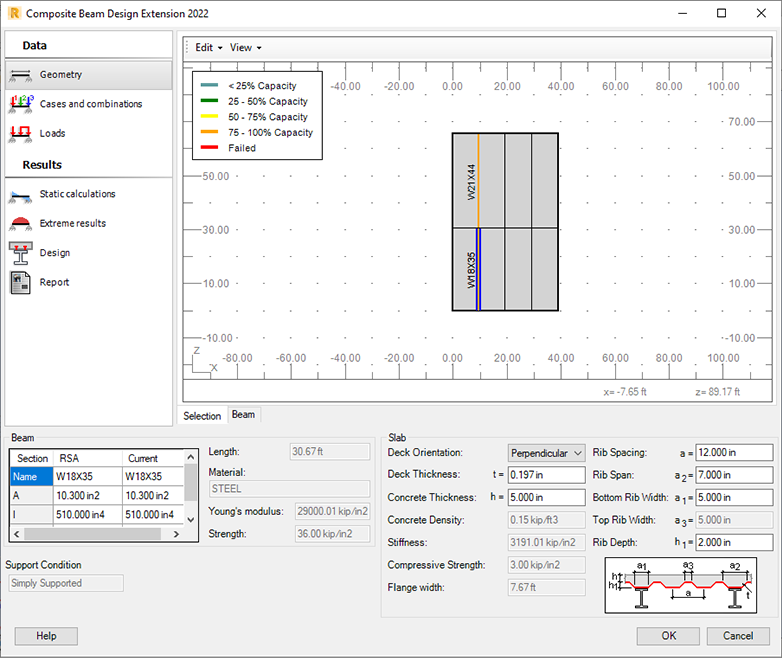
Use the Geometry tab to:
Review beam geometry data from the Robot model
Specify Deck Orientation to determine the effective thickness of the slab (according to ANSI/AISC 360-10 I3.2c). See Orientation of the slab.
- Perpendicular
Select it to ignore the concrete below the top of the deck ribs in calculation of the effective thickness of the slab (according to ANSI/AISC 360-10 I3.2c).
- Parallel
Select it to include the concrete in the deck ribs in calculation of the effective thickness of the slab (according to ANSI/AISC 360-10 I3.2c). You can select parallel if the deck is parallel or nearly parallel to the beam.
Specify dimensions of a trapezoidal plate
- Deck thickness (t)
- Concrete thickness (h)
- Rib spacing (a)
- Rib span (a2)
- Bottom rib width (a1)
- Top rib width (a3)
- Rib depth (h1).
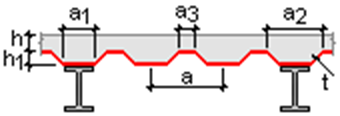
- Slab composed with a trapezoidal plate
- Slab on a trapezoidal plate
If you define an RC slab in the model, fields with trapezoid plate parameters are automatically filled out with zeros. You can specify your values for these parameters.
Review shear, moment, and displacement diagrams of the beam
To access beam diagrams, click the Beam tab under the graphic viewer.