After the Animation is clicked in the Case component dialog, the following displays.
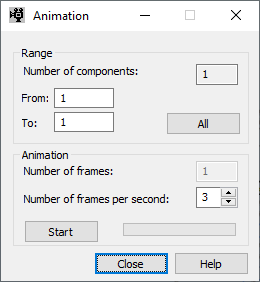
The dialog has options that let you animate diagrams of the quantities obtained during structure analysis (displacements, reactions, moments, and so on).
To run animation:
- Define the range, that is, the vehicle positions that will be taken into account during the preparation of animation. This this is done by using options:
From - Defines the initial component number (position of a moving load), from which animation will start.
To - Specifies the final component number (position of a moving load), where the animation will end.
Clicking All takes into account all the defined steps. - Define 2 animation parameters: the number of frames and the number of frames per second.
After the Start is clicked, Robot prepares the animation for the selected quantity based on the defined parameters and starts to perform the animation. During the animation, a toolbar displays that lets you stop, resume, and rewind animation, and so on. You can also save the animation of structure deformations in an *.avi format file. You can open and run an *.avi file of a previously created structure deformation animation.