Open the Column dialog using either of the following methods:
- Click Geometry menu > Columns.
- Click
 .
.
Use this option to define columns in a structure by specifying the following:
- Coordinates of the column position
- Column height
- Orientation along the assumed vertical axis Z (up, down).
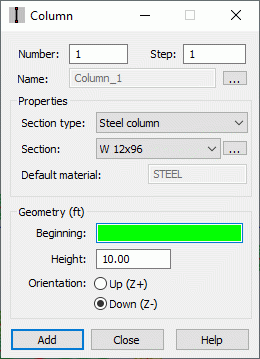
The Name field displays the name according to the syntax selected in the Names of Members/Objects dialog. By default, the name of the column is defined by the following variables: %t_%n and %t_%s, where:
%t - name of a member type
%n - object number
%s - section name
Clicking
![]() opens the Names of Members/Objects dialog, which lets you define a new syntax for a column name.
opens the Names of Members/Objects dialog, which lets you define a new syntax for a column name.
Enter the following information for column properties:
- Column type (timber, steel or RC column)
- Column cross-section.
In addition, the default material is displayed for the selected column section.
At the bottom of the dialog box, you can specify more options for defining the geometry of a structure column:
- Coordinates of the beginning node of a column
- Column height
- Orientation (up or down with respect to the position of the beginning node).