Use the option to define structure beams.
You can access the option using either method:
- select the Geometry menu > Beams command
- click
 on the Structure Definition toolbar.
on the Structure Definition toolbar.
The following dialog displays then.
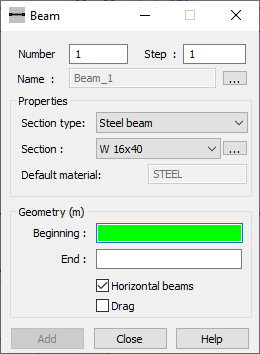
Use the fields at the top of the dialog to define a number and name of a beam. The Name field is not available for editing and displays a preview of the name created based on a selected syntax in the Names of Members/Objects dialog box. By default, the syntax of a beam name is determined by the following variables: %t_%n and %t_%s, where:
%t - name of a member type
%n - user-defined number for an object.
Click
![]() next to the Name field to open the Names of Members/Objects dialog to define a new member name syntax.
next to the Name field to open the Names of Members/Objects dialog to define a new member name syntax.
Below, you can define the following beam properties:
- section type (timber, steel or RC beam)
- section
- default material (this field is not available for editing; it displays the material defined for a selected beam section).
At the bottom of the dialog box, you can specify more options for defining the geometry of a structure beam.
- Coordinates of the beginning node of a beam
- Coordinates of the end node of a beam.
When Drag is selected, the end of the beam being defined is also the beginning of the next beam.
When Horizontal beams is selected, beams are defined in the XY plane; After defining the beginning point of a beam, the XY plane is set and the Z coordinate is defined for the beginning point. The end node of a beam must have exactly the same Z coordinate as the beginning node.