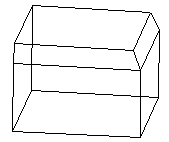The option defines chamfers between 2 edges of walls that form a 3D object. The option is available using either method:
- Click Edit menu > Edit Solids and Faces > Chamfer.
- Click
 .
.
The option is available for the following structure types: shell and volumetric structure.
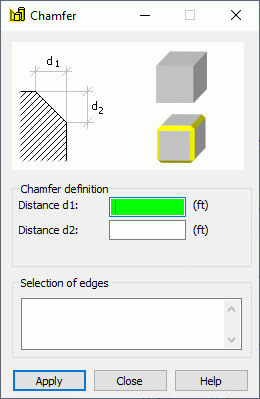
To define a chamfer:
- In the Selection of edges field, specify (or highlight in the drawing area) edges (at least 2 edges) for which a chamfer is to be defined.
- In the Distance d1 and Distance d2 fields, specify the distance between the lines cutting the planes (that adjoin the edges) and the edges.
- Click Apply.
The following image shows an object after performing the chamfer operation.